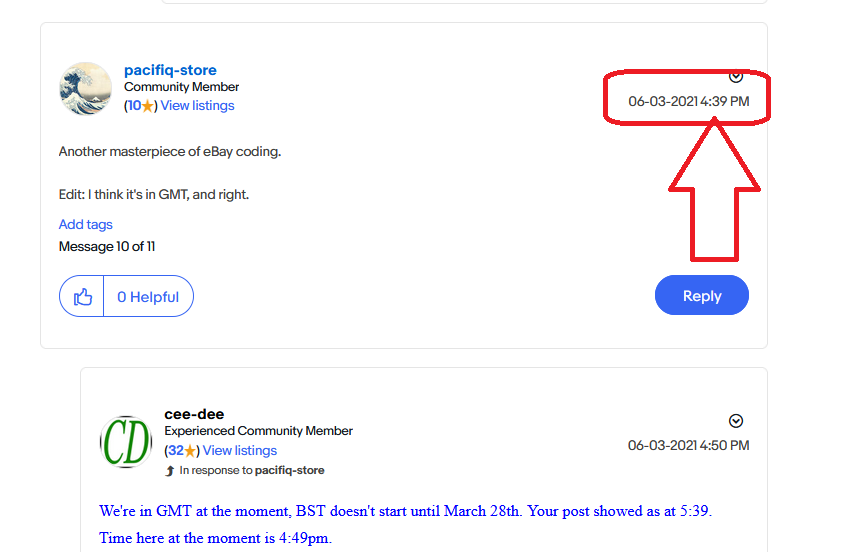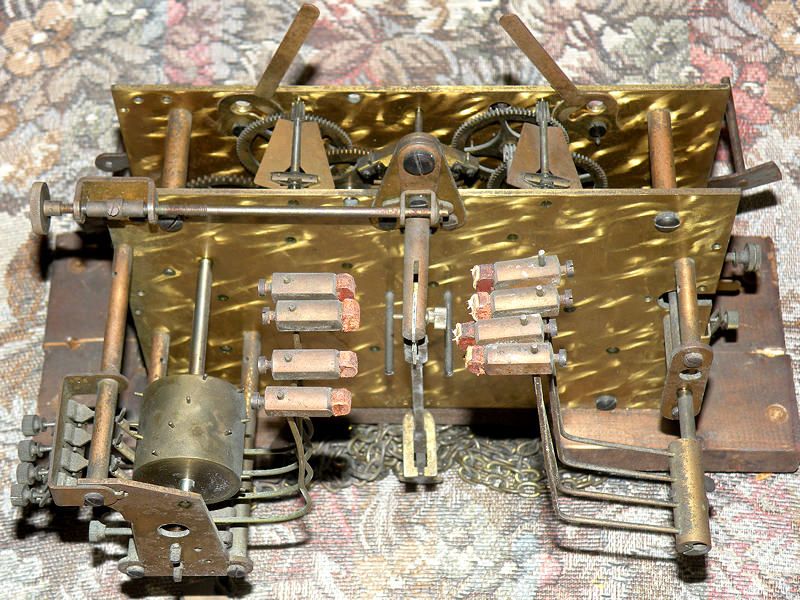- eBay UK Community
- eBay Café
- Computing Advice & Technology Chat
- Saving to folder?
- Subscribe to RSS Feed
- Mark Topic as New
- Mark Topic as Read
- Float this Topic for Current User
- Bookmark
- Subscribe
- Mute
- Printer Friendly Page
Saving to folder?
- Mark as New
- Bookmark
- Subscribe
- Mute
- Subscribe to RSS Feed
- Highlight
- Report Inappropriate Content
06-03-2021 2:46 PM
I dunno whether anyone's bothering to look here any more? This'll be a silly question to some folks but here goes anyway.
I've got a folder on this laptop called "Pictures". If I click it, it says "This folder is empty". Yes, quite right, there's nowt in it but....... how do I actually put something (like a pic?) in it?
It's life Jim, but not as WE know it.
Live long and prosper.
Saving to folder?
- Mark as New
- Bookmark
- Subscribe
- Mute
- Subscribe to RSS Feed
- Highlight
- Report Inappropriate Content
06-03-2021 2:58 PM
you can import photos from your camera or phone via a USB cable and when asked where to store them you choose that folder
or if your laptop has an inbuilt camera you use that to take the photo and store the photos in that folder
Saving to folder?
- Mark as New
- Bookmark
- Subscribe
- Mute
- Subscribe to RSS Feed
- Highlight
- Report Inappropriate Content
06-03-2021 3:03 PM
Heck, you were quick. The pics I want to import are on imgur. I take pics on my camera or phone but import them to my other computer and then in to PaintShopPro. After cropping or other things I then resave them and upload them to imgur.
I have imgur on this laptop but I want to copy the pics from there to a folder on here.
It's life Jim, but not as WE know it.
Live long and prosper.
Saving to folder?
- Mark as New
- Bookmark
- Subscribe
- Mute
- Subscribe to RSS Feed
- Highlight
- Report Inappropriate Content
06-03-2021 3:16 PM
I don't use imgur
but I assume all you need to do is right click and copy the picture
and then paste it into the folder you want to store the picture in
Saving to folder?
- Mark as New
- Bookmark
- Subscribe
- Mute
- Subscribe to RSS Feed
- Highlight
- Report Inappropriate Content
06-03-2021 3:24 PM
After copying a pic, if I click that folder (pictures), it just comes up with saying the folder is empty, right clicking doesn't show up "paste".
It's life Jim, but not as WE know it.
Live long and prosper.
Saving to folder?
- Mark as New
- Bookmark
- Subscribe
- Mute
- Subscribe to RSS Feed
- Highlight
- Report Inappropriate Content
06-03-2021 3:44 PM
If that pic shows up, I guess competant users will say I did it a very roundabout way.
I selected my pic on imgur, clicked "save as", gave it a name and somehow it went to "downloads". I dragged it from there to where it said "new folder" and dropped it there. Magiclly it appeared in that folder. So I cme here and clicked the camera icon in the GUI and clicked "browse files" I found the folder, dragged the pic out of there in to here, clicked "done" and the pic appeared here. So, does it show up to you?
It's life Jim, but not as WE know it.
Live long and prosper.
Saving to folder?
- Mark as New
- Bookmark
- Subscribe
- Mute
- Subscribe to RSS Feed
- Highlight
- Report Inappropriate Content
06-03-2021 4:01 PM
yes I can see your picture,
when you clicked 'save as' you should have been able to select the folder on your laptop to save it in
Saving to folder?
- Mark as New
- Bookmark
- Subscribe
- Mute
- Subscribe to RSS Feed
- Highlight
- Report Inappropriate Content
06-03-2021 4:13 PM
As far as I can see, it only saves in "Downloads" or the folder I've got there. I suppose because I'm saving from my pic on the net?
It's life Jim, but not as WE know it.
Live long and prosper.
Saving to folder?
- Mark as New
- Bookmark
- Subscribe
- Mute
- Subscribe to RSS Feed
- Highlight
- Report Inappropriate Content
06-03-2021 4:19 PM
Have you noticed they've got the time in BST where it says "Latest reply by...."?
It's life Jim, but not as WE know it.
Live long and prosper.
Saving to folder?
- Mark as New
- Bookmark
- Subscribe
- Mute
- Subscribe to RSS Feed
- Highlight
- Report Inappropriate Content
06-03-2021 4:39 PM - edited 06-03-2021 4:39 PM
Another masterpiece of eBay coding.
Edit: I think it's in GMT, and right.
Saving to folder?
- Mark as New
- Bookmark
- Subscribe
- Mute
- Subscribe to RSS Feed
- Highlight
- Report Inappropriate Content
06-03-2021 4:50 PM
We're in GMT at the moment, BST doesn't start until March 28th. Your post showed as at 5:39. Time here at the moment is 4:49pm.
It's life Jim, but not as WE know it.
Live long and prosper.
Saving to folder?
- Mark as New
- Bookmark
- Subscribe
- Mute
- Subscribe to RSS Feed
- Highlight
- Report Inappropriate Content
06-03-2021 5:25 PM
showing the correct time here
Saving to folder?
- Mark as New
- Bookmark
- Subscribe
- Mute
- Subscribe to RSS Feed
- Highlight
- Report Inappropriate Content
06-03-2021 7:05 PM
If you go to the main forum page, look below each thread and it says "Latest reply by cee-dee 05:03:2021 ....... " and there it says the time. It's an hour fast. The time on each post is correct but not on "latest reply".
It's life Jim, but not as WE know it.
Live long and prosper.
Saving to folder?
- Mark as New
- Bookmark
- Subscribe
- Mute
- Subscribe to RSS Feed
- Highlight
- Report Inappropriate Content
06-03-2021 7:12 PM - edited 06-03-2021 7:17 PM
It's life Jim, but not as WE know it.
Live long and prosper.
Saving to folder?
- Mark as New
- Bookmark
- Subscribe
- Mute
- Subscribe to RSS Feed
- Highlight
- Report Inappropriate Content
06-03-2021 7:21 PM - edited 06-03-2021 7:24 PM
Well that was a mess. I dunno why that came out like that. I tried again with the same result.
It's life Jim, but not as WE know it.
Live long and prosper.
Saving to folder?
- Mark as New
- Bookmark
- Subscribe
- Mute
- Subscribe to RSS Feed
- Highlight
- Report Inappropriate Content
07-03-2021 12:18 AM
Regarding that grotty pic, I reduced the file size but not the physical size but it still came out the same when I previewed. I'll try reducing the physical size tomorrow and see what happens. It's the height of it I think.
Anyone got any idea what the maximum size is that'll work on here?
It's life Jim, but not as WE know it.
Live long and prosper.
Saving to folder?
- Mark as New
- Bookmark
- Subscribe
- Mute
- Subscribe to RSS Feed
- Highlight
- Report Inappropriate Content
07-03-2021 11:39 AM
Right, I've reduced the physical size of that pic. The complete item in it's case is now in the USA. Customs have got hold of it and have asked the buyer to contact them. It was sent in a purpose-built wooden box and there's only one way to open it. I've been worried about that for ages and now I suspect that either Customs have opened it and have damaged it or they can't fathom out how to get it out of the box. I await further news.
It's life Jim, but not as WE know it.
Live long and prosper.
Saving to folder?
- Mark as New
- Bookmark
- Subscribe
- Mute
- Subscribe to RSS Feed
- Highlight
- Report Inappropriate Content
08-03-2021 3:00 PM
@cee-dee wrote:As far as I can see, it only saves in "Downloads" or the folder I've got there. I suppose because I'm saving from my pic on the net?
Hi CD, If all your saves go into download folder you need to change the option in your browser. I am using Firefox and this is what I have in my options

You can then browse your folders on PC/Laptop

Saving to folder?
- Mark as New
- Bookmark
- Subscribe
- Mute
- Subscribe to RSS Feed
- Highlight
- Report Inappropriate Content
08-03-2021 3:47 PM - edited 08-03-2021 3:50 PM
Does this work? Just tried looking for "pictures" and put it there. Funny, "pictures" "saved pictures" & "camera roll" are all empty but that pic appeared alongside those places.
It's life Jim, but not as WE know it.
Live long and prosper.
Saving to folder?
- Mark as New
- Bookmark
- Subscribe
- Mute
- Subscribe to RSS Feed
- Highlight
- Report Inappropriate Content
08-03-2021 3:49 PM
Yes CD I can see your pic.