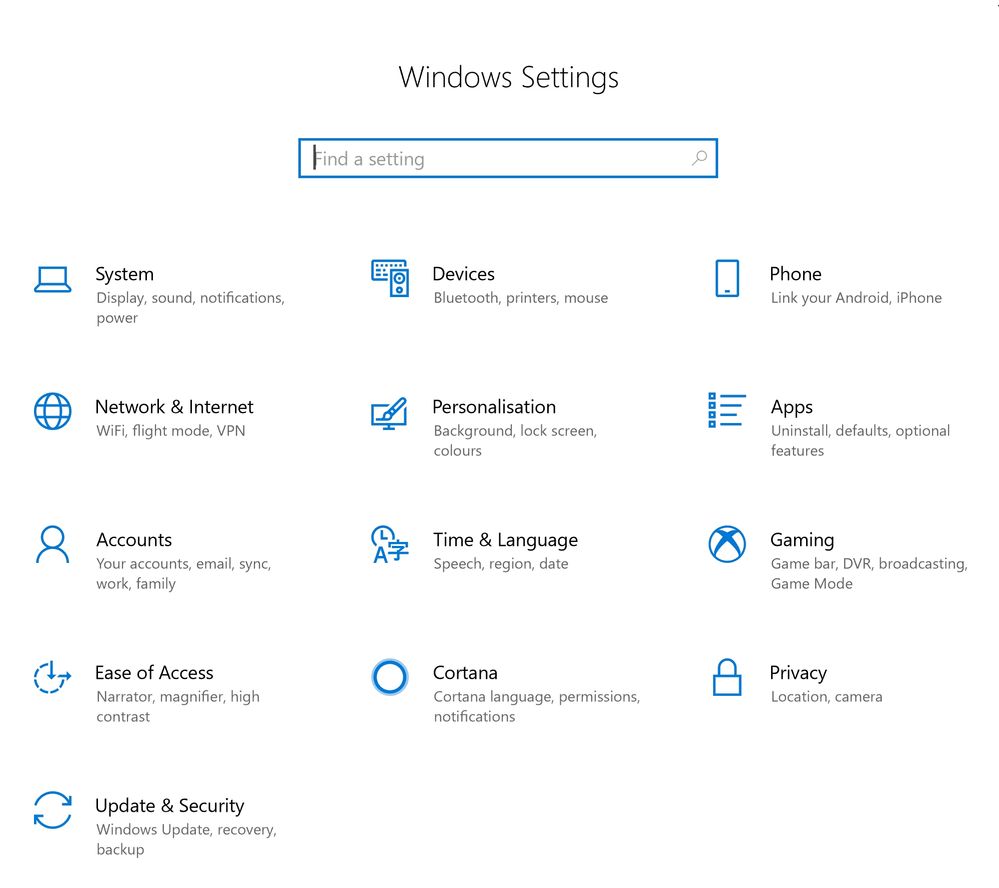- eBay UK Community
- eBay Café
- Computing Advice & Technology Chat
- Windows update (Again)!!!
- Subscribe to RSS Feed
- Mark Topic as New
- Mark Topic as Read
- Float this Topic for Current User
- Bookmark
- Subscribe
- Mute
- Printer Friendly Page
Windows update (Again)!!!
- Mark as New
- Bookmark
- Subscribe
- Mute
- Subscribe to RSS Feed
- Highlight
- Report Inappropriate Content
21-04-2018 10:20 AM
OK, I know there's a thread by OE (who's gone missing???) down the page but have a read of all of this.
I have my win 7 set to notify me about updates rather than have them update & install automatically or to download automatically. I realised I'd not had any mention of updates for a while..... and when I remembered, I soon forgot because I was always "doing something"....
Anyway, last night I remembered, went to check for updates and clicked to do it and.... I got this message:- "Windows update cannot currrently check for updates because the service is not running. You may need to re-start your computer".
So I re-started and of course it was still the same. I tried the windows troubleshooter and then downloaded the other Windows Troubleshooter and afterwards it said it hadn't fixed the problem.
I looked round the net for fixes, some looked complicated, some downright "dangerous" and some I just couldn't understand what they were on about!!
After messing about with things for an absolute age, in frustration I went to windows update settings and changed it to never check for updates (not recommended it said). Once I'd checked that and clicked OK, I clicked "Check for updates" and blow me, it started checking for updates. That took a while but it found fourteen updates! (Afterwards, I changed it back to the setting I had before).
In for a penny..... I clicked to D/L them and that took ages and ages as did the installation. The re-start etc also took a while but when done I checked and they'd all installed.......... except one failed!! It was KB4054518.
Again I checked on the net and tried varies methods to get it to install but after a while, I thought on that that particular one (monthly security roll-up) had probably been "superceeded" by the later one. Is that so?
Thanks for sticking with it.
It's life Jim, but not as WE know it.
Live long and prosper.
Windows update (Again)!!!
- Mark as New
- Bookmark
- Subscribe
- Mute
- Subscribe to RSS Feed
- Highlight
- Report Inappropriate Content
22-04-2018 9:35 PM
Hi, CD.
You're making me feel quite bad about my Windows 7 partitions. I honestly can't remember when I last booted into any of them, and shudder to think how out of date they must be.
One of the things which puts me off is the prospect of doing battle with Windows updates, all the while wondering just what snoopery is being installed. The consolidated "roll-ups" must make it very easy for them to sneak stuff aboard without users being aware of just what is being installed, too.
I think I've also experienced the need to "never check for updates" in order to get anywhere. Most odd. Out of curiosity, did you check under "Services" to see whether Windows Update was running? I had no joy going that route - can't honestly remember now whether it was running or whether it needed to be started manually.
If you find a solution to the recalcitrant update, it'll be interesting to read it, and might actually motivate me to get things up to date.
Nice to see folk posting here. I'd rather given up, as I seemed the only one for a time. There are a couple of things I'd quite like to post about, including an eBay/Lithium-specific problem which nobody else seems to have (the boards freeze Firefox with 100% CPU with increasing frequency, on more than one computer) - I suspect one of my add-ons might be upsetting something.
Won't bore you all with that just yet!
Windows update (Again)!!!
- Mark as New
- Bookmark
- Subscribe
- Mute
- Subscribe to RSS Feed
- Highlight
- Report Inappropriate Content
23-04-2018 9:28 AM
OE, how lovely to see you on board.
I can't remember now if I checked "services". I went round soooooo many things I've lost track.
Go on, have a go, fire up Win 7, you know you want to ![]()
It's life Jim, but not as WE know it.
Live long and prosper.
Windows update (Again)!!!
- Mark as New
- Bookmark
- Subscribe
- Mute
- Subscribe to RSS Feed
- Highlight
- Report Inappropriate Content
27-04-2018 6:56 PM
Well now, I got the prompt that there were Windows Updates this time and they installed quickly. Wonders never cease?
It's life Jim, but not as WE know it.
Live long and prosper.
Windows update (Again)!!!
- Mark as New
- Bookmark
- Subscribe
- Mute
- Subscribe to RSS Feed
- Highlight
- Report Inappropriate Content
28-04-2018 10:28 PM
Go on, have a go, fire up Win 7, you know you want to.
(Gargling scream of horror.)
I did, however, fire it up just now.
"Windows could not check for updates automatically. Click to check for updates now.." *Sigh*
I'll let it finish updating my Portable Apps flash drive (not quite sure why I continue to bother with that, either, but still), then have a closer look.
CD - jesting aside, have you looked at Linux? Linux Mint just seems to work. Oh sure, the frequent updates are a bit of a pain (one needs to authenticate each one, which takes several seconds), but touch wood, they've yet to cause any trouble, and are very quick.
Ideal if most of your computing is on the internet - and you could always keep a partition with Windows 7 (or whatever) for the occasions when you need MS Office or whatever the so-and-sos have locked you in to.
Windows update (Again)!!!
- Mark as New
- Bookmark
- Subscribe
- Mute
- Subscribe to RSS Feed
- Highlight
- Report Inappropriate Content
29-04-2018 9:58 AM - edited 29-04-2018 9:58 AM
Hiya, I've looked at your many posts about linux but TBQH, I couldn't make top nor tail of it 🙂
It's life Jim, but not as WE know it.
Live long and prosper.
Windows update (Again)!!!
- Mark as New
- Bookmark
- Subscribe
- Mute
- Subscribe to RSS Feed
- Highlight
- Report Inappropriate Content
01-05-2018 9:54 PM
(I wish this poxy site would stop a )nagging me to "pick your secret questions" or whatever it is b) crashing my flaming browser. Grrrrrrr...)
Amazing - Windows updated with little difficulty. Oh, there were two unsuccessful updates, but a restart and another try resolved that. The whole thing involved a couple of restarts, but was done in less than three quarters of an hour. Ten updates in all; 307MB.
That machine was last updated in January. Do I dare update those I've ignored for the past year - or just continue ignoring them until the end of W7, which is not that far off, really?
CD - I have a talent for making the simple look complex. If you're happy with Windows and it continues to work for you, then that's great.
I just don't want to know about W10's data slurping telemetry and compulsory updates. Once W7 is over and done with, that's the Windows future. If I had a few spare quid, I'd buy something with Windows 8 or 8.1 to buy another three years of practical Windows use, but the thought of using W10 makes me feel, to be quite honest, a little ill.
If you're curious about Linux, why not give it a shot? Buy a second hand computer on eBay. It needn't be anything particularly powerful. My most recent/powerful computer is a nine or ten year old Thinkpad T 61, and it flies along very nicely with Mint 18. The old Toshiba I'm typing this on has run Mint 17 happily for a couple of years.
Obviously, the more powerful the machine, the better. A useful starting point might be a minimum of a dual core processor, and at least two GB of RAM. Linux is bloating steadily, like everything else. I've a couple of older machines with lower specs that run reasonably on various flavours of Linux, but Firefox alone can slow them right down.
The old Eee PCs continue to soldier on, though.
It's also worth considering an internet search to see whether your intended purchase has any known problems with Linux.
The advantage of using an old machine from eBay is that, should you inadvertently wipe the whole hard drive, then who cares? All part of the fun, and try again, paying closer attention this time. If you're concerned with preserving the existing Windows installation, then dual-boot (only very slightly more complicated) - or fit a new hard drive and keep the old one handy in case of need.
As for the complexities of installing Linux - boot the computer from your installation DVD/USB flash drive, and follow the instructions.
Windows update (Again)!!!
- Mark as New
- Bookmark
- Subscribe
- Mute
- Subscribe to RSS Feed
- Highlight
- Report Inappropriate Content
01-05-2018 11:34 PM
I don't think this will help but as it's kind of associated here's an article from the Reg I came across about Windows 7 and 8
********************************************************************************
My body is an old warehouse full of declining storage, my mind is a dusty old reference library, strictly for members and archaeologists only
Windows update (Again)!!!
- Mark as New
- Bookmark
- Subscribe
- Mute
- Subscribe to RSS Feed
- Highlight
- Report Inappropriate Content
22-06-2018 6:15 AM
Huh! (Not at you, Aernethril.)
You think you got problems with Win7 updates? Win10's latest (1803) broke my network, and I'm still getting in emails from an article I subscribed to on GHacks about various other problems the update has caused. Microsoft must have been inundated with complaints about various aspects of the OS being broken.
THIS is what I had to do to fix my network, and it took ages to find the solution - note that it's on Microsoft Support but is not written by anyone connected with MS !!!
I didn't follow the instructions to the end, just didn't have the stamina, but I can now access my laptops and this one (the "master") is actually visible, which it wasn't. I was frantic, as you can imagine.
(I believe the post is being edited/improved so it may not be quite the same as the instructions I followed.)
Windows update (Again)!!!
- Mark as New
- Bookmark
- Subscribe
- Mute
- Subscribe to RSS Feed
- Highlight
- Report Inappropriate Content
22-06-2018 9:38 AM
After reading about all the problems caused by Win 10, they've put me off from updating to Win 10.
Strange that some people think it's the finest thing since sliced bread?
It's life Jim, but not as WE know it.
Live long and prosper.
Windows update (Again)!!!
- Mark as New
- Bookmark
- Subscribe
- Mute
- Subscribe to RSS Feed
- Highlight
- Report Inappropriate Content
22-06-2018 8:01 PM
Windows update (Again)!!!
- Mark as New
- Bookmark
- Subscribe
- Mute
- Subscribe to RSS Feed
- Highlight
- Report Inappropriate Content
22-06-2018 8:43 PM
Did you use Classic Shell or something else?
It's life Jim, but not as WE know it.
Live long and prosper.
Windows update (Again)!!!
- Mark as New
- Bookmark
- Subscribe
- Mute
- Subscribe to RSS Feed
- Highlight
- Report Inappropriate Content
26-06-2018 11:57 PM
Windows update (Again)!!!
- Mark as New
- Bookmark
- Subscribe
- Mute
- Subscribe to RSS Feed
- Highlight
- Report Inappropriate Content
27-06-2018 9:41 AM
Does that only sort out the start menu?
It's life Jim, but not as WE know it.
Live long and prosper.
Windows update (Again)!!!
- Mark as New
- Bookmark
- Subscribe
- Mute
- Subscribe to RSS Feed
- Highlight
- Report Inappropriate Content
28-06-2018 4:54 AM
I've been using it for so long that I don't remember what Win10 looks like without it - it's always the first thing I install on a new system. Along the way, Microsoft have obviously noticed displeasure about the start menu and have changed it, but I don't have an unmodified version to show you.
One thing, Microsoft is gradually moving categories out of Control Panel and into Settings, which is not revamped by Start10. And some settings are buried in very unintuitive places!
Windows update (Again)!!!
- Mark as New
- Bookmark
- Subscribe
- Mute
- Subscribe to RSS Feed
- Highlight
- Report Inappropriate Content
29-06-2018 9:50 AM
So, what it all boils down to is, Microsoft took loads of things that weren't broke then fixed them until they were?
It's life Jim, but not as WE know it.
Live long and prosper.
Windows update (Again)!!!
- Mark as New
- Bookmark
- Subscribe
- Mute
- Subscribe to RSS Feed
- Highlight
- Report Inappropriate Content
06-07-2018 11:17 PM
Sounds about right!
I've just about given up on getting W7 to update.
As for W10 - all I can say is, thank goodness for Linux.
Windows update (Again)!!!
- Mark as New
- Bookmark
- Subscribe
- Mute
- Subscribe to RSS Feed
- Highlight
- Report Inappropriate Content
07-07-2018 9:31 AM
Good to see you around. Go on, have another go, you can do it.
It's life Jim, but not as WE know it.
Live long and prosper.
Windows update (Again)!!!
- Mark as New
- Bookmark
- Subscribe
- Mute
- Subscribe to RSS Feed
- Highlight
- Report Inappropriate Content
16-07-2018 7:16 PM
Well, I guess OE is gonna laugh now but I've taken the plunge and got a new laptop loaded with Windows 10.
All the comments about it are right, it's most unintuitive and awkward. Whoever thought it was the bees-knees can't have seen many bees!
I'm plundering round it, mostly unaltered as yet but I think that whoever thought of the touchpad default settings must have been to the same school as the win 10 developers. Although it was on the middle setting it was so fast a touch almost had the cursor off the screen. I've now set it way over towards slow. Heck knows where it would end up set on fast. I dislike touchpads intensly anyway so I've disabled it and I'm using as wireless mouse.
I'm going to see if I can get my Word files transferred now, I may be some time!
It's life Jim, but not as WE know it.
Live long and prosper.
Windows update (Again)!!!
- Mark as New
- Bookmark
- Subscribe
- Mute
- Subscribe to RSS Feed
- Highlight
- Report Inappropriate Content
17-07-2018 8:39 PM
I got my Word files on to the new computer. Of course, since I last had Word (Office) they've changed things. The files came out as "Read only" so I had to save a copy so that I could edit them (if needed). These are long standing files which I change now and again and some are "work in process".
It's life Jim, but not as WE know it.
Live long and prosper.