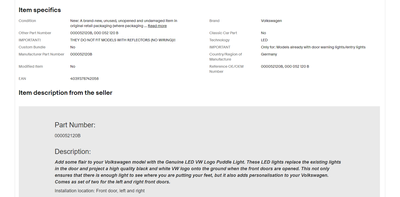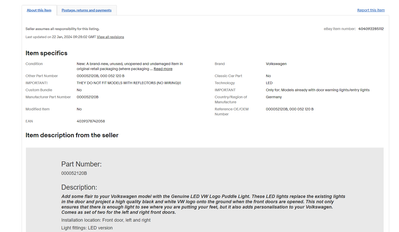- eBay UK Community
- Discussion
- Selling
- Business Seller Board
- Item Descriptions Missing
- Subscribe to RSS Feed
- Mark Topic as New
- Mark Topic as Read
- Float this Topic for Current User
- Bookmark
- Subscribe
- Mute
- Printer Friendly Page
- Mark as New
- Bookmark
- Subscribe
- Mute
- Subscribe to RSS Feed
- Highlight
- Report Inappropriate Content
26-09-2023 1:40 PM
Noticed on a fair few on my listings the item descriptions are missing. Just a big blank section where they should be. When I've looking in the listing in edit mode they are still there.. any ideas?
Solved! Go to Solution.
Accepted Solutions
Item Descriptions Missing
- Mark as New
- Bookmark
- Subscribe
- Mute
- Subscribe to RSS Feed
- Highlight
- Report Inappropriate Content
26-09-2023 2:25 PM
Checked a few of your listings and all descriptions are visible, so perhaps just an eBay clitch. Don't worry, all looks OK.
Item Descriptions Missing
- Mark as New
- Bookmark
- Subscribe
- Mute
- Subscribe to RSS Feed
- Highlight
- Report Inappropriate Content
26-09-2023 2:25 PM
Checked a few of your listings and all descriptions are visible, so perhaps just an eBay clitch. Don't worry, all looks OK.
Item Descriptions Missing
- Mark as New
- Bookmark
- Subscribe
- Mute
- Subscribe to RSS Feed
- Highlight
- Report Inappropriate Content
26-09-2023 2:54 PM
I also looked at a random half a dozen and all had descriptions.
Item Descriptions Missing
- Mark as New
- Bookmark
- Subscribe
- Mute
- Subscribe to RSS Feed
- Highlight
- Report Inappropriate Content
26-09-2023 3:32 PM
@tornari-group wrote:Checked a few of your listings and all descriptions are visible, so perhaps just an eBay clitch. Don't worry, all looks OK.
...not that it matters, most do not read them anyway haha. Thanks.
Item Descriptions Missing
- Mark as New
- Bookmark
- Subscribe
- Mute
- Subscribe to RSS Feed
- Highlight
- Report Inappropriate Content
26-09-2023 3:32 PM
@bennotbill wrote:I also looked at a random half a dozen and all had descriptions.
Thank you 👍
Item Descriptions Missing
- Mark as New
- Bookmark
- Subscribe
- Mute
- Subscribe to RSS Feed
- Highlight
- Report Inappropriate Content
21-01-2024 7:26 PM
I have the same problem, can't see item descriptions on my listings, and anyone else's
Was this ever resolved ?
Item Descriptions Missing
- Mark as New
- Bookmark
- Subscribe
- Mute
- Subscribe to RSS Feed
- Highlight
- Report Inappropriate Content
21-01-2024 8:07 PM
I did notice on occasions with some of my descriptions that if i copied and pasted from a old A4 microsoft document. only half the words or even none appeared on the ebay description section.
i had to back space, forward space, move left, move right, whatever, for the writing to appear .
now, I create a new document for to write the description down. then paste it onto ebay. worked for me.
Item Descriptions Missing
- Mark as New
- Bookmark
- Subscribe
- Mute
- Subscribe to RSS Feed
- Highlight
- Report Inappropriate Content
21-01-2024 9:31 PM
Unfortunately mine are the same, don't even know how long this has been like this either.
As per OP, empty white space under description but text is there on revise listing. Tested with Chrome (mobile/desktop) and Opera, logged in and out.
Item Descriptions Missing
- Mark as New
- Bookmark
- Subscribe
- Mute
- Subscribe to RSS Feed
- Highlight
- Report Inappropriate Content
22-01-2024 9:34 AM
Yep same here. Ebay please revolve ASAP!
Item Descriptions Missing
- Mark as New
- Bookmark
- Subscribe
- Mute
- Subscribe to RSS Feed
- Highlight
- Report Inappropriate Content
22-01-2024 10:14 AM
I have 2 tablets, a hudl and an Acer, very strangely I have no item descriptions on the Acer but they are showing on the hudl, how does that happen? I use them both equally!
Item Descriptions Missing
- Mark as New
- Bookmark
- Subscribe
- Mute
- Subscribe to RSS Feed
- Highlight
- Report Inappropriate Content
22-01-2024 10:49 AM
I have had the same problem. .I cleared the cache on my tablet and now all ok. . Lenovo tablet using Chrome
Item Descriptions Missing
- Mark as New
- Bookmark
- Subscribe
- Mute
- Subscribe to RSS Feed
- Highlight
- Report Inappropriate Content
22-01-2024 1:53 PM - edited 22-01-2024 1:59 PM
Hi All,
Ive seen a few reports for this over the weekend. Clearing the Cache and Cookies from your browser seems to fix the issue. Here's the steps for different browsers for anyone that's unsure how to clear them:
Keep in mind if you delete cookies, you might get signed out of sites that remember you, and your saved preferences could be deleted. This applies any time a cookie is deleted.
For Edge
-
In Edge, select Settings and more in the upper right corner of your browser window.
-
Select Settings > Privacy, search, and service
-
Select Choose what to clear under Clear browsing data > Clear browsing data now.
-
Under Time range, choose a time range from the list.
-
Select Cookies and other site data, and then select Clear now.
-
All your cookies and other site data will now be deleted for the time range you selected. This signs you out of most sites.
For Chrome:
- On your computer, open Chrome.
- At the top right, click More
Settings
- Click Privacy and security
Third-party cookies. Tip: If you are part of the Tracking Protection test group, select Tracking Protection instead.
- Click See all site data and permissions
Delete all data. - To confirm, click Delete.
For Safari:
-
Go to Settings > Safari.
-
Tap Clear History and Website Data.
For the App:
Clear the Apps Cache
- Open your device's Settings app.
- Find Apps or Application manager (depending on your device, this may be different, possibly under "more" settings).
- On the list, tap the eBay app.
- Find Storage.
- Tap Clear cache.
Clear the Apps Data
- Open your device's Settings app.
- Tap Apps or Application manager (depending on your device, this may be different).
- On the list, tap the eBay app.
- Find Storage.
- Tap Clear data.
I hope this helps.
Thanks,
Dave
Item Descriptions Missing
- Mark as New
- Bookmark
- Subscribe
- Mute
- Subscribe to RSS Feed
- Highlight
- Report Inappropriate Content
22-01-2024 2:46 PM
Hello Dave,
Followed your instructions on the affected tablet and now I am locked out!! I tried to sign back in and it says " please verify yourself to continue" then there are 3 coloured *bleep* throbbing and can't do anything!!! Please could you ring me ? on the phone number of my account, because I can't do anything!!
Item Descriptions Missing
- Mark as New
- Bookmark
- Subscribe
- Mute
- Subscribe to RSS Feed
- Highlight
- Report Inappropriate Content
22-01-2024 3:33 PM
Thanks to your message I haven't followed his instructions. Hope you get it resolved soon.
I have the same problem. I can read my item descriptions on my Samsung phone but on my Samsung tablet and on the computer in the local library there is just a blank space where the description should be.
How can we expect bidders to bid if they can't read the info we have written?
Seems to affecting loads of users.
Item Descriptions Missing
- Mark as New
- Bookmark
- Subscribe
- Mute
- Subscribe to RSS Feed
- Highlight
- Report Inappropriate Content
22-01-2024 3:50 PM
Just rung customer services and she says the verification problem I now have is because I don't update chrome, (I know, but I'm not technical at all!), as my other tablet, Hudl, still lets me sign in without having to verify myself. So am updating chrome now, but taking ages. I will let you know if it eventually works.
Item Descriptions Missing
- Mark as New
- Bookmark
- Subscribe
- Mute
- Subscribe to RSS Feed
- Highlight
- Report Inappropriate Content
22-01-2024 4:01 PM
Unfortunately I don't have a way to call you, can you send me a screen shot of the verification pop up youre getting so I can try figure out whats causing it?
Thanks,
Dave
Item Descriptions Missing
- Mark as New
- Bookmark
- Subscribe
- Mute
- Subscribe to RSS Feed
- Highlight
- Report Inappropriate Content
22-01-2024 5:30 PM
The whole point is it wouldn't let on my eBay because all the verify part was missing so if I took a screenshot I couldn't get on to send it to you! But I am updating chrome (it's still pending), whether it's that or the fact I gave up and turned it off for sometime, it has now letting me on! My original problem, this thread of no item description is still not working, again the problem is just on my Acer tablet, hudl tablet is working properly. See message 14 (kmcs20), who also has it working and not working on different devices.
Item Descriptions Missing
- Mark as New
- Bookmark
- Subscribe
- Mute
- Subscribe to RSS Feed
- Highlight
- Report Inappropriate Content
22-01-2024 5:33 PM
Item Descriptions Missing
- Mark as New
- Bookmark
- Subscribe
- Mute
- Subscribe to RSS Feed
- Highlight
- Report Inappropriate Content
23-01-2024 9:15 AM
Clear browsing history as advised on both Chrome and Edge and some of our item descriptions are still not showing.
See eBay item number: 404092285112 as expmaple.
Ebay please fix this ASAP!
Item Descriptions Missing
- Mark as New
- Bookmark
- Subscribe
- Mute
- Subscribe to RSS Feed
- Highlight
- Report Inappropriate Content
23-01-2024 11:02 AM
I can see the description on both browsers:
If you're still not seeing it you could try clearing again and doing a quick restart.
Thanks,
Dave