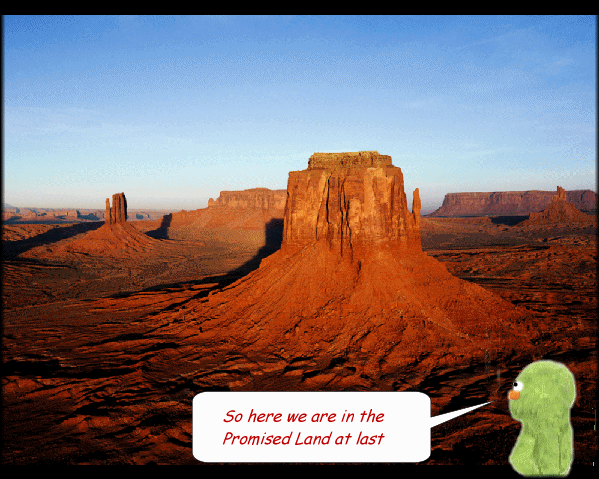- eBay UK Community
- eBay Café
- The Round Table
- Re: Gifs, pics and graphics
- Subscribe to RSS Feed
- Mark Topic as New
- Mark Topic as Read
- Float this Topic for Current User
- Bookmark
- Subscribe
- Mute
- Printer Friendly Page
Gifs, pics and graphics
- Mark as New
- Bookmark
- Subscribe
- Mute
- Subscribe to RSS Feed
- Highlight
- Report Inappropriate Content
06-01-2008 8:25 AM
There’s only one rule. . .
 . . . don’t break any of the rules. Happy posting!
. . . don’t break any of the rules. Happy posting!Re: Gifs, pics and graphics
- Mark as New
- Bookmark
- Subscribe
- Mute
- Subscribe to RSS Feed
- Highlight
- Report Inappropriate Content
25-04-2015 10:24 AM
Have you sorted that installation yet?
It's life Jim, but not as WE know it.
Live long and prosper.
Re: Gifs, pics and graphics
- Mark as New
- Bookmark
- Subscribe
- Mute
- Subscribe to RSS Feed
- Highlight
- Report Inappropriate Content
25-04-2015 10:36 AM - edited 25-04-2015 10:37 AM
![]() NO not yet,i have ebay,photobucket, and paint shop BUT not animations i ca,nt find programs on pc all the things are different
NO not yet,i have ebay,photobucket, and paint shop BUT not animations i ca,nt find programs on pc all the things are different
disk is in pc and i got psp on pc but it,s not in programs where ever that is
animation is on disk but not pc
if you or anyone knows share it with me please
Re: Gifs, pics and graphics
- Mark as New
- Bookmark
- Subscribe
- Mute
- Subscribe to RSS Feed
- Highlight
- Report Inappropriate Content
25-04-2015 10:46 AM - edited 25-04-2015 10:48 AM
"Start", "All programs".......... You looked there? If you click the program folder icon there, there's a drop-down which shows you which components are installed.
Looked here for programs?:- "Start", "Computer" then look near the top "Uninstall or change a program".
Have you stuck with Aero or have you switched to "Classic View" or not? You might find things easier to find in Classic View?
It's life Jim, but not as WE know it.
Live long and prosper.
Re: Gifs, pics and graphics
- Mark as New
- Bookmark
- Subscribe
- Mute
- Subscribe to RSS Feed
- Highlight
- Report Inappropriate Content
25-04-2015 12:01 PM
Re: Gifs, pics and graphics
- Mark as New
- Bookmark
- Subscribe
- Mute
- Subscribe to RSS Feed
- Highlight
- Report Inappropriate Content
25-04-2015 12:29 PM
Questions...... I was wondering what your disc actually is? Is it an older version of PSP which included "Animation shop"? Is it a Corel version or Jasc?
Is it a purchased disc or one made from a download? Did you use it to install on your XP machine?
I'm not up on installing "old" programs on Win 7 & Win 8 but there's "ways" of installing the older programs on newer systems if you google.
It's life Jim, but not as WE know it.
Live long and prosper.
Re: Gifs, pics and graphics
- Mark as New
- Bookmark
- Subscribe
- Mute
- Subscribe to RSS Feed
- Highlight
- Report Inappropriate Content
25-04-2015 8:44 PM
Re: Gifs, pics and graphics
- Mark as New
- Bookmark
- Subscribe
- Mute
- Subscribe to RSS Feed
- Highlight
- Report Inappropriate Content
25-04-2015 8:52 PM
Yaaay Petal! Great stuff . . .  . . . and good evening all . . .
. . . and good evening all . . .
Happy Anzac day . . .
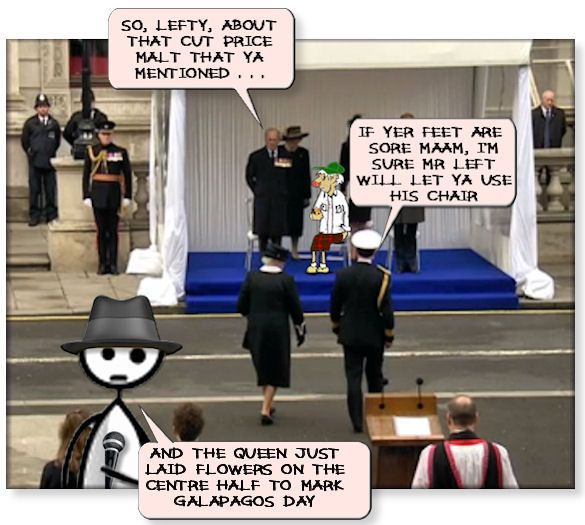
Keep it going darlings . . . busy moving house (the cheap way!) . . .
XXX
Re: Gifs, pics and graphics
- Mark as New
- Bookmark
- Subscribe
- Mute
- Subscribe to RSS Feed
- Highlight
- Report Inappropriate Content
25-04-2015 9:05 PM
Re: Gifs, pics and graphics
- Mark as New
- Bookmark
- Subscribe
- Mute
- Subscribe to RSS Feed
- Highlight
- Report Inappropriate Content
25-04-2015 9:30 PM
Well done Petal, you're all set now? Did you stick with Aero or switch to Classic?
It's life Jim, but not as WE know it.
Live long and prosper.
Re: Gifs, pics and graphics
- Mark as New
- Bookmark
- Subscribe
- Mute
- Subscribe to RSS Feed
- Highlight
- Report Inappropriate Content
25-04-2015 11:04 PM
Re: Gifs, pics and graphics
- Mark as New
- Bookmark
- Subscribe
- Mute
- Subscribe to RSS Feed
- Highlight
- Report Inappropriate Content
25-04-2015 11:30 PM
Before I got Win 7 I read about the differences and how to switch to classic view because I didn't care for what people were saying about Aero and I'd used classic view with Vista too.
Sooooo, using classic view, click "Start", then "All programs" and look down the list for "Accessories" and there you'll find Notepad and Wordpad.
It's life Jim, but not as WE know it.
Live long and prosper.
Re: Gifs, pics and graphics
- Mark as New
- Bookmark
- Subscribe
- Mute
- Subscribe to RSS Feed
- Highlight
- Report Inappropriate Content
25-04-2015 11:34 PM
Re: Gifs, pics and graphics
- Mark as New
- Bookmark
- Subscribe
- Mute
- Subscribe to RSS Feed
- Highlight
- Report Inappropriate Content
26-04-2015 12:35 AM
Hi Petal, I'm glad you're getting sorted with CD's help.
I find it useful to pin the programs I use the most to the start menu...saves time searching for them.
Just find the program you want ie - click on accessories, find notepad etc and right click - pin to start menu.
Next time you click 'start' it will be there.
Re: Gifs, pics and graphics
- Mark as New
- Bookmark
- Subscribe
- Mute
- Subscribe to RSS Feed
- Highlight
- Report Inappropriate Content
26-04-2015 10:10 AM
If you use it a lot, you can pin it to the taskbar then it's right there in front of you?
It's life Jim, but not as WE know it.
Live long and prosper.
Re: Gifs, pics and graphics
- Mark as New
- Bookmark
- Subscribe
- Mute
- Subscribe to RSS Feed
- Highlight
- Report Inappropriate Content
26-04-2015 2:00 PM
That as well CD.
I personally don't like too many on task bar...I have a knack of clicking the wrong one [as you do lol]
Re: Gifs, pics and graphics
- Mark as New
- Bookmark
- Subscribe
- Mute
- Subscribe to RSS Feed
- Highlight
- Report Inappropriate Content
26-04-2015 2:56 PM
Lol
Re: Gifs, pics and graphics
- Mark as New
- Bookmark
- Subscribe
- Mute
- Subscribe to RSS Feed
- Highlight
- Report Inappropriate Content
26-04-2015 5:04 PM
Re: Gifs, pics and graphics
- Mark as New
- Bookmark
- Subscribe
- Mute
- Subscribe to RSS Feed
- Highlight
- Report Inappropriate Content
26-04-2015 5:30 PM
Re: Gifs, pics and graphics
- Mark as New
- Bookmark
- Subscribe
- Mute
- Subscribe to RSS Feed
- Highlight
- Report Inappropriate Content
26-04-2015 6:04 PM
Hi Petal, are you getting there?
I'm gagging for a pint...not long to wait though.
Re: Gifs, pics and graphics
- Mark as New
- Bookmark
- Subscribe
- Mute
- Subscribe to RSS Feed
- Highlight
- Report Inappropriate Content
26-04-2015 6:12 PM
centre code would be nice Bunny![]() i seem to have lost the code,s page at the moment
i seem to have lost the code,s page at the moment