
- eBay UK Community
- eBay Café
- Family, Home and Garden
- Re: Trying To Post Photos But ..
- Subscribe to RSS Feed
- Mark Topic as New
- Mark Topic as Read
- Float this Topic for Current User
- Bookmark
- Subscribe
- Mute
- Printer Friendly Page
Trying To Post Photos But ..
- Mark as New
- Bookmark
- Subscribe
- Mute
- Subscribe to RSS Feed
- Highlight
- Report Inappropriate Content
16-08-2013 4:57 PM
It keeps telling me they are too large.
Does anyone know how I "ensmallen" them to put on here please as I've tried everything obvious?
They are only like ones I've occasionally posted before the boards changed and now it won't
accept them.
Re: Trying To Post Photos But ..
- Mark as New
- Bookmark
- Subscribe
- Mute
- Subscribe to RSS Feed
- Highlight
- Report Inappropriate Content
16-08-2013 5:31 PM
make copies in your computers windows Paint programme and make them smaller
resize to 80 percent see if thats allowable
----------------------------------------------------------------------------------------------------------
Take a breath, then count to ten, then breatheeeeeeeeeeeee out
Re: Trying To Post Photos But ..
- Mark as New
- Bookmark
- Subscribe
- Mute
- Subscribe to RSS Feed
- Highlight
- Report Inappropriate Content
16-08-2013 5:59 PM
I have had the same problem Fishy - RIP pictures on the Sewing thread ![]()
A clean house is the sign of a broken computer!
Re: Trying To Post Photos But ..
- Mark as New
- Bookmark
- Subscribe
- Mute
- Subscribe to RSS Feed
- Highlight
- Report Inappropriate Content
16-08-2013 6:04 PM
I resize them to 75% in Paintshop if they are too big. I think it's down to the settings on your camera. If you change those your pictures will be ok.
"I am made entirely of flaws stitched together with good intentions"
-----------------------------------------------------------------------------------------------------------
Re: Trying To Post Photos But ..
- Mark as New
- Bookmark
- Subscribe
- Mute
- Subscribe to RSS Feed
- Highlight
- Report Inappropriate Content
16-08-2013 6:47 PM
Re: Trying To Post Photos But ..
- Mark as New
- Bookmark
- Subscribe
- Mute
- Subscribe to RSS Feed
- Highlight
- Report Inappropriate Content
16-08-2013 6:49 PM
you will soon see in paint if they are big.
its okay if you are taking photos for personal use and want the best quality for printing
its better to make a copy and then resize as making things bigger afterwards can make it look pixillated
----------------------------------------------------------------------------------------------------------
Take a breath, then count to ten, then breatheeeeeeeeeeeee out
Re: Trying To Post Photos But ..
- Mark as New
- Bookmark
- Subscribe
- Mute
- Subscribe to RSS Feed
- Highlight
- Report Inappropriate Content
16-08-2013 6:54 PM
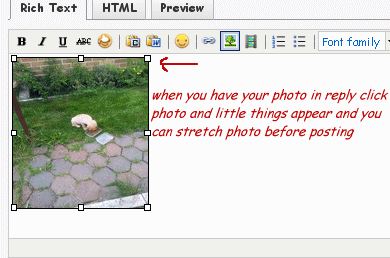
Re: Trying To Post Photos But ..
- Mark as New
- Bookmark
- Subscribe
- Mute
- Subscribe to RSS Feed
- Highlight
- Report Inappropriate Content
16-08-2013 8:39 PM
You made my turtles all weird & distorted! ![]()
"I am made entirely of flaws stitched together with good intentions"
-----------------------------------------------------------------------------------------------------------
Re: Trying To Post Photos But ..
- Mark as New
- Bookmark
- Subscribe
- Mute
- Subscribe to RSS Feed
- Highlight
- Report Inappropriate Content
18-08-2013 8:44 AM
Sorry that I disappeared on Friday, Hubby stole computer!
Those turtles are beautiful Maggie.
Right, I'll try doing what you've said, thanks people.
Re: Trying To Post Photos But ..
- Mark as New
- Bookmark
- Subscribe
- Mute
- Subscribe to RSS Feed
- Highlight
- Report Inappropriate Content
18-08-2013 10:38 AM
Thast because you have to move the white boxes in both directions to keep the pic even, its the same on my embroidey software for enlarging designs 🙂
A bed without a quilt is like a sky without stars.




