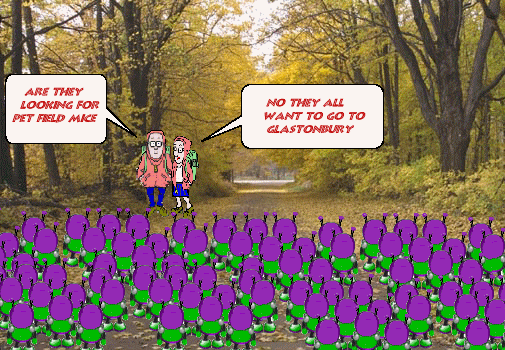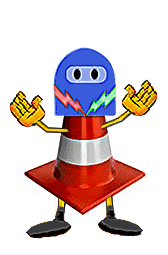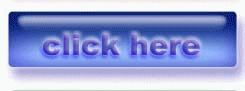- eBay UK Community
- eBay Café
- The Round Table
- Re: Gifs, pics and graphics
- Subscribe to RSS Feed
- Mark Topic as New
- Mark Topic as Read
- Float this Topic for Current User
- Bookmark
- Subscribe
- Mute
- Printer Friendly Page
Gifs, pics and graphics
- Mark as New
- Bookmark
- Subscribe
- Mute
- Subscribe to RSS Feed
- Highlight
- Report Inappropriate Content
06-01-2008 8:25 AM
There’s only one rule. . .
 . . . don’t break any of the rules. Happy posting!
. . . don’t break any of the rules. Happy posting!Re: Gifs, pics and graphics
- Mark as New
- Bookmark
- Subscribe
- Mute
- Subscribe to RSS Feed
- Highlight
- Report Inappropriate Content
27-06-2013 10:04 PM
Well hello Captainbovine, it's mighty fine to meet you too 
I am now wondering where some of my posts have disappeared to.....I wonder if they have been put in the gif cupboard for safe keeping???.....
Re: Gifs, pics and graphics
- Mark as New
- Bookmark
- Subscribe
- Mute
- Subscribe to RSS Feed
- Highlight
- Report Inappropriate Content
27-06-2013 10:09 PM
Evening Bunny, thanks but I have been using that & everything shows up fine in the editor but when I put it into the reply box & hit post all I get is the code showing

Re: Gifs, pics and graphics
- Mark as New
- Bookmark
- Subscribe
- Mute
- Subscribe to RSS Feed
- Highlight
- Report Inappropriate Content
27-06-2013 10:11 PM
Re: Gifs, pics and graphics
- Mark as New
- Bookmark
- Subscribe
- Mute
- Subscribe to RSS Feed
- Highlight
- Report Inappropriate Content
27-06-2013 10:13 PM
Hi Vexy, how strange ?:|
Can you open reply box and highlight some of my text and drag that?
Re: Gifs, pics and graphics
- Mark as New
- Bookmark
- Subscribe
- Mute
- Subscribe to RSS Feed
- Highlight
- Report Inappropriate Content
27-06-2013 10:14 PM
I've tried it in Firefox & IE Petal with the same useless result 
Re: Gifs, pics and graphics
- Mark as New
- Bookmark
- Subscribe
- Mute
- Subscribe to RSS Feed
- Highlight
- Report Inappropriate Content
27-06-2013 10:17 PM
Hi Vexy, how strange ![]()
Can you open reply box and highlight some of my text and drag that?
Re: Gifs, pics and graphics
- Mark as New
- Bookmark
- Subscribe
- Mute
- Subscribe to RSS Feed
- Highlight
- Report Inappropriate Content
27-06-2013 10:18 PM
Well that appears to work Bunny 
Re: Gifs, pics and graphics
- Mark as New
- Bookmark
- Subscribe
- Mute
- Subscribe to RSS Feed
- Highlight
- Report Inappropriate Content
27-06-2013 10:21 PM
Lol, gremlins!!
Can I just ask, you are highlighting & dragging from the bottom half of squarefree[non HTML] and not the actual HTML?
Re: Gifs, pics and graphics
- Mark as New
- Bookmark
- Subscribe
- Mute
- Subscribe to RSS Feed
- Highlight
- Report Inappropriate Content
27-06-2013 10:41 PM
Re: Gifs, pics and graphics
- Mark as New
- Bookmark
- Subscribe
- Mute
- Subscribe to RSS Feed
- Highlight
- Report Inappropriate Content
28-06-2013 1:01 AM
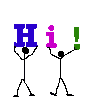 ,VEXY, good to have you back!!!
,VEXY, good to have you back!!! 
And Congratulations for beating the big C!!! 
I 've erased lost and old folder with siggies + yours, Vexy, was in there - I'll make a new one...
BTW
html editor works fine in Chrome - I've been using it for months now, as I was fed up with FF freezing on me...apparently they have bug issue and one has to re-install + I can't be bothered
Re: Gifs, pics and graphics
- Mark as New
- Bookmark
- Subscribe
- Mute
- Subscribe to RSS Feed
- Highlight
- Report Inappropriate Content
28-06-2013 1:12 AM
Re: Gifs, pics and graphics
- Mark as New
- Bookmark
- Subscribe
- Mute
- Subscribe to RSS Feed
- Highlight
- Report Inappropriate Content
28-06-2013 1:23 AM
Re: Gifs, pics and graphics
- Mark as New
- Bookmark
- Subscribe
- Mute
- Subscribe to RSS Feed
- Highlight
- Report Inappropriate Content
28-06-2013 1:35 AM
Re: Gifs, pics and graphics
- Mark as New
- Bookmark
- Subscribe
- Mute
- Subscribe to RSS Feed
- Highlight
- Report Inappropriate Content
28-06-2013 7:51 AM
Sorry I didn't reply Bunny but I used up all my 10 posts yesterday, but in answer to your question....Yes I have been highlighting & dragging & also (in desperation) tried putting in the code, have also tried other browsers & editors X-(
Yoohoo Dixie :-x thanks for that, I have tried it all I think, I am at work now so limited to what I can do, but I am going to try it again now from here.............
WILL I REALLY BE DEFEATED???
I think it is actually going to work! but I am even more confused now as I have done nothing different ?:|
I found my missing posts...........They were removed because they deemed a non swear word to be profanity 😮 :^O
Re: Gifs, pics and graphics
- Mark as New
- Bookmark
- Subscribe
- Mute
- Subscribe to RSS Feed
- Highlight
- Report Inappropriate Content
28-06-2013 8:50 AM
vexup when you see a pic you like right click and select 'My pictures' and save.
Then go to START and select DOCUMENT and then select 'From my image to check the picture is there.
If it is then you are half way there.
When back on here left click the post card symbol right next to the smiley face.
Left t click there and it says 'from my computer'
Select browse and press browse.
Click browse and when it says where to browes select 'My pictues and click one of the pictures youve saved and press and you get your pic on the the box then select post and your pic shold be up here.


Re: Gifs, pics and graphics
- Mark as New
- Bookmark
- Subscribe
- Mute
- Subscribe to RSS Feed
- Highlight
- Report Inappropriate Content
28-06-2013 9:09 AM
Thanks sunzrus but I am ok with the images, I just want a nice font & pretty colour for my posts.....I'll get there, I think I just need to take a sledge hammer to my laptop at home & all will be good 😉

Re: Gifs, pics and graphics
- Mark as New
- Bookmark
- Subscribe
- Mute
- Subscribe to RSS Feed
- Highlight
- Report Inappropriate Content
28-06-2013 9:20 AM
Re: Gifs, pics and graphics
- Mark as New
- Bookmark
- Subscribe
- Mute
- Subscribe to RSS Feed
- Highlight
- Report Inappropriate Content
28-06-2013 3:20 PM


yeah - you still got the siggie! That's the one I lost!!
****Was a bit tricky to save - Giffers-had to remove the word original at the end of the url.***
*Vexy, copy + paste (or type) Petals code into the top window of editor, then drag then font from the bottom window into reply box.
-->RE: swearwords - you have to be ultra careful these days - even naughty words in piccies on peoples t-shirts get reported - we have some very anal trolls on the boards. And even pixelated private bits get pulled - I did 3 in a day from an online National Newspaper and got suspended for a week....
Re: Gifs, pics and graphics
- Mark as New
- Bookmark
- Subscribe
- Mute
- Subscribe to RSS Feed
- Highlight
- Report Inappropriate Content
28-06-2013 4:17 PM
That didn't work Dixie, I know the code petal but it just won't work for me when I transfer it from the editor 😐 so I am going to try to work around it by dragging the text from CD's earlier post & changing the wording in the reply box.....a lot of mucking about but worth it if it works for now. It's looking OK as I'm typing in the reply box so we will see what happens when I hit reply?
Fingers crossed.....Here we go....Get ready for cheers or tears.......

Re: Gifs, pics and graphics
- Mark as New
- Bookmark
- Subscribe
- Mute
- Subscribe to RSS Feed
- Highlight
- Report Inappropriate Content
28-06-2013 4:21 PM
Ta-da!!!
I've only been & done it