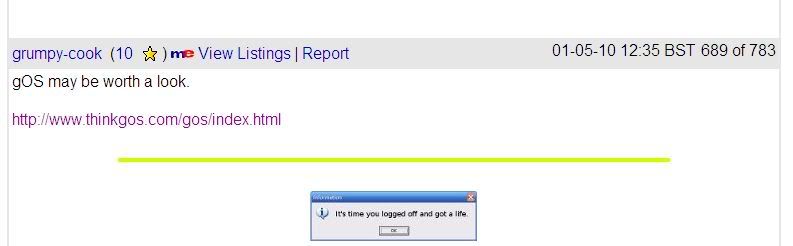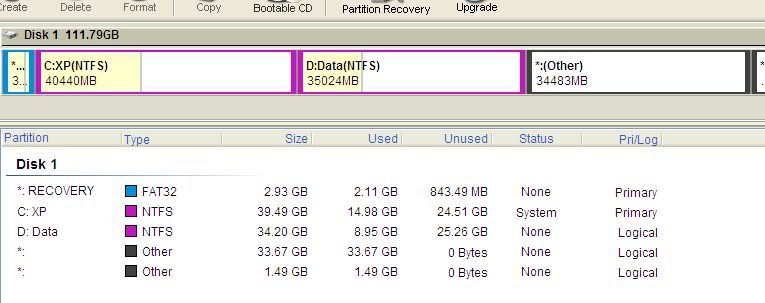- eBay UK Community
- eBay Café
- Computing Advice & Technology Chat
- The Linux Distro Thread (maybe)
- Subscribe to RSS Feed
- Mark Topic as New
- Mark Topic as Read
- Float this Topic for Current User
- Bookmark
- Subscribe
- Mute
- Printer Friendly Page
The Linux Distro Thread (maybe)
- Mark as New
- Bookmark
- Subscribe
- Mute
- Subscribe to RSS Feed
- Highlight
- Report Inappropriate Content
09-04-2009 9:06 AM
As a quick catch up for others:
Have a look at Unetbootin, as a means to try out different versions of Linux, without producing numerous coasters (unwanted CDs).
I haven't tried the method of installing to hard drive, only the USB flash drive method (so far).

Just skimming the surface
Opinions/guidance expressed are intended to benefit the reader (mostly) but no responsibility should be assumed for the accuracy and no warranty is implied/expressed or given - so eBay may pull this post
The Linux Distro Thread (maybe)
- Mark as New
- Bookmark
- Subscribe
- Mute
- Subscribe to RSS Feed
- Highlight
- Report Inappropriate Content
11-05-2010 12:38 PM
The Linux Distro Thread (maybe)
- Mark as New
- Bookmark
- Subscribe
- Mute
- Subscribe to RSS Feed
- Highlight
- Report Inappropriate Content
11-05-2010 1:38 PM
The Linux Distro Thread (maybe)
- Mark as New
- Bookmark
- Subscribe
- Mute
- Subscribe to RSS Feed
- Highlight
- Report Inappropriate Content
11-05-2010 1:46 PM
The Linux Distro Thread (maybe)
- Mark as New
- Bookmark
- Subscribe
- Mute
- Subscribe to RSS Feed
- Highlight
- Report Inappropriate Content
11-05-2010 3:09 PM
The Linux Distro Thread (maybe)
- Mark as New
- Bookmark
- Subscribe
- Mute
- Subscribe to RSS Feed
- Highlight
- Report Inappropriate Content
11-05-2010 3:14 PM
The Linux Distro Thread (maybe)
- Mark as New
- Bookmark
- Subscribe
- Mute
- Subscribe to RSS Feed
- Highlight
- Report Inappropriate Content
11-05-2010 3:24 PM
The Linux Distro Thread (maybe)
- Mark as New
- Bookmark
- Subscribe
- Mute
- Subscribe to RSS Feed
- Highlight
- Report Inappropriate Content
11-05-2010 4:37 PM
The Linux Distro Thread (maybe)
- Mark as New
- Bookmark
- Subscribe
- Mute
- Subscribe to RSS Feed
- Highlight
- Report Inappropriate Content
11-05-2010 7:17 PM
One of Linux's appeals is the sheer quantity of choices available.
And that's all I can say about that...
At least one can try all sorts of different distros with none of that "activation" or "genuine advantage" impertinence.
I somehow missed out on Mint 8 - just had it on a little-used old Thinkpad. But I think I might do a full reinstall on the trusty desktop when Mint 9 is released - the RC looks pretty good.
Unless one is saddled with an SiS chipset. I will never knowingly buy a computer with SiS innards again. An absolute mission to get Mint or Ubuntu working, and as far as I can see, noone's come up with a 3D graphics driver for the SiS 671/672.
A sorry saga, which has been going since at least 2008:
http://ubuntuforums.org/showthread.php?t=615094&highlight=Esprimo&page=12
A little googling suggests that SiS flatly refused to allow their employees to release a 3D open source graphics driver for the otherwise adequate 671/672 chipset. Apologies to them if I've got this wrong - or if I'm mistaken in assuming this to be a result of some sort of MS stranglehold over SiS relating to licencing matters.
So Linux affords not only the joys of open source software, but all sorts of interesting feuds!
Just wish I could use Mint or Ubuntu on my trusty Fujitsu Siemens laptop, though, without hours of work to achieve the necessary screen resolution - and that with no chance of 3D acceleration.
Scylla, just out of curiosity - have you played around with screen resolution and/or the non-free drivers option to try to get your desktop sorted out? I'm inclined to agree with a preference for Mint BUT this might entail a repetition of any driver matters encountered in Ubuntu.
Dunno about Puppy. A great live CD, but once installed, I'm a little concerned about a) security - it seems to run in root by default - I may have this wrong b) trying to install things like Open Office and recent versions of Firefox proved way beyond my abilities - I do like the access to masses of safe software offered by the repositories of the heftier distros.
The security concern might be overcome by trying a frugal install - which I haven't done yet. Presumably it would at least mean that any nasties which try to install themselves evaporate with RAM on shutdown; I think the system files which launch on start are read-only. Again, that could be wrong. But Puppy strikes me as a better live than installed distro. And can be a bit of a - erm - dog where wireless is concerned.
Still a brilliant live distro...
The Linux Distro Thread (maybe)
- Mark as New
- Bookmark
- Subscribe
- Mute
- Subscribe to RSS Feed
- Highlight
- Report Inappropriate Content
12-05-2010 12:02 AM
:^O
Don't mind me. I just live here :^O
The Linux Distro Thread (maybe)
- Mark as New
- Bookmark
- Subscribe
- Mute
- Subscribe to RSS Feed
- Highlight
- Report Inappropriate Content
12-05-2010 12:11 AM
Having given up on Mint or Ubuntu on the Fujitsu, I thought I'd give Mint 9 RC a whirl on my Toshiba A120.
It's the most basic of the A120s, I believe, with a 1.4ghz single-core CPU (probably reasonably state of the art when the machine was made), and 1.3GB of RAM available.
And Mint 9 positively flies on it. It was a simple matter to use the built in Mint start-up disc creator to set up a persistent install on a 4gb flash drive. Interestingly, it seems to boot up much faster than the Ubuntu 10.04 persistent install, and there's no need to choose "Try out..." every time.
I had a look at the system monitor a few minutes ago. With Firefox (just one tab), Writer and Calc open, and RhythmBox happily playing Absolute Classic Rock, RAM use was about 380MiB (no swap available.) The CPU was coping fine, too - fluctuating around 40%, albeit with the odd spike to 100%. All pretty efficient.
So I'm greatly looking forward to the final release of Mint 9. If they'd only find a way to make it play nicely with the Fujitsu... I suspect people with up-to-date computers don't have half these hassles. The joys of buying elderly computers on eBay - lots of fun, though.
The Linux Distro Thread (maybe)
- Mark as New
- Bookmark
- Subscribe
- Mute
- Subscribe to RSS Feed
- Highlight
- Report Inappropriate Content
12-05-2010 4:47 AM
Re SiS - I remember their chips from the cheap mobos (ECS was one) I used to buy for building my desktops. Sounds good, "buildng deskstops", but it's just jigsaw work and makes me sound cleverer than wot I am.
The future is not looking bright for gOS, apparently it's been abandoned by its developers - see the thread by "mahjongg" (a devoted soul) on this page:
http://gosforums.org/viewtopic.php?f=2&t=1836
I'm about to read more to see if there's a solution to the "no wifi" problem but I bet in involves that d---wrapper thing and can't be solved without installing.
![]()
The Linux Distro Thread (maybe)
- Mark as New
- Bookmark
- Subscribe
- Mute
- Subscribe to RSS Feed
- Highlight
- Report Inappropriate Content
12-05-2010 8:37 AM
I'm hoping I haven't done something stupid - the following is my hard drive with Ubuntu installed on the 2 "Other" logical partitions. Should I have labelled these? Should I make them into one partition, if so of what kind, before I try to install Mandriva?
The Linux Distro Thread (maybe)
- Mark as New
- Bookmark
- Subscribe
- Mute
- Subscribe to RSS Feed
- Highlight
- Report Inappropriate Content
12-05-2010 12:07 PM
Strange way to split it up.
IMO: Delete the 2 unused logicals and create the following..
1064Mb (size of RAM in machine plus a wee bit) for /tmp
8192Mb for / (root partition)
6144Mb for /home (loads of room)
Then leave the rest unallocated, for later use eg. backups, music, photos, (a test Linux) etc.
Disk labels are optional and can help to identify partitions - they have no bearing on actual use/allocation.
Using different sizes of home and root partitions makes it easier to identify them during an install. In the install process, choose manual partitioning and select from the above, with the matching 'mount point'.
News on Mandriva: http://distrowatch.com/weekly.php?issue=20100510#news

Support VulcanToTheSky
Firefox "Safer Browsing" pack available: follow my
 page for the link to my website.
page for the link to my website.The Linux Distro Thread (maybe)
- Mark as New
- Bookmark
- Subscribe
- Mute
- Subscribe to RSS Feed
- Highlight
- Report Inappropriate Content
12-05-2010 12:12 PM
"On a related note, another venerable British publication, The Times, now urges users to stop using Windows and to use Ubuntu instead:..."
Slow laptop anyone?:|

Support VulcanToTheSky
Firefox "Safer Browsing" pack available: follow my
 page for the link to my website.
page for the link to my website.The Linux Distro Thread (maybe)
- Mark as New
- Bookmark
- Subscribe
- Mute
- Subscribe to RSS Feed
- Highlight
- Report Inappropriate Content
12-05-2010 12:15 PM
The Linux Distro Thread (maybe)
- Mark as New
- Bookmark
- Subscribe
- Mute
- Subscribe to RSS Feed
- Highlight
- Report Inappropriate Content
12-05-2010 12:24 PM
The Linux Distro Thread (maybe)
- Mark as New
- Bookmark
- Subscribe
- Mute
- Subscribe to RSS Feed
- Highlight
- Report Inappropriate Content
12-05-2010 12:37 PM
(And still have no idea how to upload a screenshot here. Something I keep meaning to get around to. I even opened a Photobucket account and then chickened out of selling on eBay - I'd rather hoped to partially sponsor my hobby the way Steve does - buy something, play with it and flog it on to some unsuspecting person, using the funds for another old toy. As it is, I just buy - when I can afford it).
You might get a clearer idea of what's happening with your partitions if you use GParted to take a look at them. It is included in Ubuntu. Start it up (you should need to enter your password, as it's quite a powerful little piece of kit) and it'll give you a view of your drives much as Easeus has done in your screenshots. Since it's not Windows based, GParted stands a good chance of identifying the "Other" partitions created by the Ubuntu installer. My money would be on ext4 (the 33.67GB one) and Linux-swap.
It might be worth keeping a picture for future reference. It'd be interesting to see which partition has the "boot flag" - probably "C" - and whether your present "D" is in the same extended partition as the two "others."
My own preference when changing distros is to totally delete the partitions belonging to the present distro (your two "others" in this case.) This leaves clearly unallocated space for the new distro. You could do this by running GParted from a live CD/flash drive.
You could also prepare your new partitions prior to installation if you so choose - eg by setting up, within the extended partition, a /root, /home and linux-swap partition, then manually telling your new distro's installer which partitions to use. But if you stick to whatever method you used when installing Ubuntu, that's fine too - and at least it'll be familiar
I find it reassuring to buy ancient machines and try things out on them. If I wipe the existing installation, there's no data there anyway, so no big deal! Amazingly, it hasn't happened. Yet. But if you're experimenting on a working machine, then there might be merit in sticking with the familiar.
I hardly ever think to label partitions - although GParted can label them when they are created. Dire warnings of the consequences of changing labels subsequently make me suspect that it's not a good idea to try to re-label working partitions. Perhaps Easeus can do it? Hopefully somebody else can make a more helpful suggestion where labels are concerned. If in doubt, I'd leave well alone. Funny things, partitions.
A potential fright in store when you change distros. If you delete the existing Linux partitions, you will no longer be able to boot into Windows, either. This should not prove a problem.
GRUB's first stage is in the MBR. On start up, it looks for the files telling it which system to boot. These files currently reside in the Linux partition - and if it's wiped, there's nothing for GRUB to find. Black screen (and an error number something or other.)
Not a problem. As soon as you install your new distro, simply allow it to install GRUB normally and both Windows and your new distro will magically appear. Just as long as you make sure the installer uses the correct partitions (evil grin.)
Yet another long post. Deleting old distros first (and optionally preparing new Linux partitions in advance) is just how I've come to do things. I can think of no reason why you can't simply install Mandriva in place of Ubuntu without bothering about wiping the existing partitions first - I simply haven't done so myself.
The installer should take care of any reformatting required.
Steve, you do move in interesting circles!
The Linux Distro Thread (maybe)
- Mark as New
- Bookmark
- Subscribe
- Mute
- Subscribe to RSS Feed
- Highlight
- Report Inappropriate Content
12-05-2010 12:40 PM
On the off-chance you've not come across the Linux drive numbering system - that's all that's happening. It's not busily re-labelling everything for you.
The Linux Distro Thread (maybe)
- Mark as New
- Bookmark
- Subscribe
- Mute
- Subscribe to RSS Feed
- Highlight
- Report Inappropriate Content
12-05-2010 12:50 PM
I am talking to you via Mandriva on CD 🙂 I must disable the touchpad, also when mouse pointer drifts to the task bar it closes Firefox to reveal desktop, damn nuisance. It's just my awkward working environment *shrug* 🙂
My printer arrived last night (that part-time delivery outfit that Amazon is using for supersaver delivery), I've been putting off setup, now is the hour so I can print your instructions, EJ, and give myself half a chance of following them 😉 I have 2 gigs RAM, so 2048 + 100-ish?
I'll unpack the printer and come back to see what you say.
![]()
The Linux Distro Thread (maybe)
- Mark as New
- Bookmark
- Subscribe
- Mute
- Subscribe to RSS Feed
- Highlight
- Report Inappropriate Content
12-05-2010 1:33 PM
OE, you must have posted when I was dreaming, I'm studying it now.
Got the printer out of the box - it's an all-in-one wireless, I wish I hadn't bothered but it was nearly as cheap as a printer-only wired. See ya later.
![]()