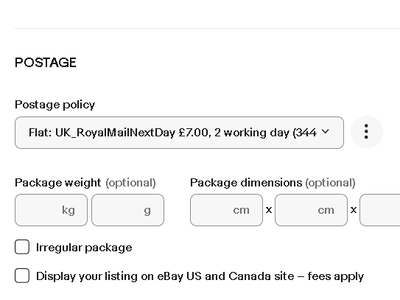- eBay UK Community
- Discussion
- Selling
- Business Seller Board
- Flat rate postage only option when listing
- Subscribe to RSS Feed
- Mark Topic as New
- Mark Topic as Read
- Float this Topic for Current User
- Bookmark
- Subscribe
- Mute
- Printer Friendly Page
- Mark as New
- Bookmark
- Subscribe
- Mute
- Subscribe to RSS Feed
- Highlight
- Report Inappropriate Content
27-12-2023 2:45 PM
Listing as "sell similar" eBay has decided I have set postage policies -I haven't.
I cannot even edit the policy for that specific listing it just doesn't save.
As these are in use I cannot delete them.
Is this a glitch or an eBay improvement?
If I try to revise a old listing there is a flat rate policy there.
Is there a way to go back to individual shipping rates for each listing?
Solved! Go to Solution.
- Labels:
-
Listing an item
Accepted Solutions
Flat rate postage only option when listing
- Mark as New
- Bookmark
- Subscribe
- Mute
- Subscribe to RSS Feed
- Highlight
- Report Inappropriate Content
02-01-2024 10:52 AM
Hi @dynamic_perversity, thanks for your reply.
Looking at your account, I can see you have opted in to use Business policies. If you wish, you can opt out here . This will allow you to create individual postage settings for each listing, or you can use Postage rate tables instead here.
Please let me know if that helps to solve your issue, or if you need further assistance.
Thanks,
Anita
Flat rate postage only option when listing
- Mark as New
- Bookmark
- Subscribe
- Mute
- Subscribe to RSS Feed
- Highlight
- Report Inappropriate Content
28-12-2023 2:10 PM
Hi @dynamic_perversity, thanks for your post.
We don't have any known issues with the 'Sell similar' page.
May I ask what browser/device you are using? Have you tried a different device/browser? Chrome works the best. I would also recommend clearing the cache & cookies to see if that helps.
Thanks,
Anita
Flat rate postage only option when listing
- Mark as New
- Bookmark
- Subscribe
- Mute
- Subscribe to RSS Feed
- Highlight
- Report Inappropriate Content
28-12-2023 2:36 PM
Hello, Using Chrome, already done the signing out clearing cache and cookies.
Exactly the same on Edge.
Oddly at the start of the day it was OK.
Old drafts display this created flat rate message too.
Wouldn't be too much of a problem if I could edit the policy for each listing,but it just will not save it.
I am having to create a policy for a listing, wait until it has updated then create the listing, which is tedious.
Flat rate postage only option when listing
- Mark as New
- Bookmark
- Subscribe
- Mute
- Subscribe to RSS Feed
- Highlight
- Report Inappropriate Content
28-12-2023 4:57 PM
@dynamic_perversity, thanks for confirming what steps you have tried.
In order to look into this further, can you share an example of the item you'd like to relist using 'Sell similar', but facing this issue.
Also, just to be sure, this is what's happening. Once you select a different postage policy and click 'Save', it reverts back to the old one. If you select 3 dots and choose 'Edit policy', you are able to type in different policy details, but it won't save using 'Save and close' or 'Save as'?
Thanks,
Anita
Flat rate postage only option when listing
- Mark as New
- Bookmark
- Subscribe
- Mute
- Subscribe to RSS Feed
- Highlight
- Report Inappropriate Content
28-12-2023 5:39 PM
When eBay originally introduced postage policies for business sellers, they intended to make them compulsory within a few months. But - as far as I know - they never actually got round to making them compulsory.
In the past, there was no way for a seller to opt out of them once eBay had switched them on. BUT CS used to be able to switch them off for your account. You just had to ring CS and they would sort it out.
Things may have changed in the last few years, but it may be worth a phone call to CS to see if they can still switch them off for you.
Cesario, the Count's gentleman
Flat rate postage only option when listing
- Mark as New
- Bookmark
- Subscribe
- Mute
- Subscribe to RSS Feed
- Highlight
- Report Inappropriate Content
28-12-2023 6:54 PM
The policy reverting issue is another seller’s issue Anita.
I do not want to use policies on the listings I am currently trying to create, all different weights, sizes shipping methods but it is the only option there.
If the old-style way of entering shipping rates for different locations has gone, it appears I should be able to edit the policy just for that specific listing but the blue circle remains and it will not save.
listing 165653018450 as example.
Flat rate postage only option when listing
- Mark as New
- Bookmark
- Subscribe
- Mute
- Subscribe to RSS Feed
- Highlight
- Report Inappropriate Content
28-12-2023 7:04 PM
I was unaware of this change, didn't it used to be an option when listing?
The odd thing was that I completed about 10 listings then all the old choices vanished.
I can see postage policies may assist some sellers, but not if you have a lot of different weights, sizes, packaging costs and shipping methods.
If the edit for this listing only worked it wouldn't be a problem for me, just take slightly longer.
Flat rate postage only option when listing
- Mark as New
- Bookmark
- Subscribe
- Mute
- Subscribe to RSS Feed
- Highlight
- Report Inappropriate Content
02-01-2024 10:52 AM
Hi @dynamic_perversity, thanks for your reply.
Looking at your account, I can see you have opted in to use Business policies. If you wish, you can opt out here . This will allow you to create individual postage settings for each listing, or you can use Postage rate tables instead here.
Please let me know if that helps to solve your issue, or if you need further assistance.
Thanks,
Anita
Flat rate postage only option when listing
- Mark as New
- Bookmark
- Subscribe
- Mute
- Subscribe to RSS Feed
- Highlight
- Report Inappropriate Content
02-01-2024 11:58 AM
That was an easy fix thank you Anita.
I have no recollection of opting into it and it was odd than it started mid listing session.
Flat rate postage only option when listing
- Mark as New
- Bookmark
- Subscribe
- Mute
- Subscribe to RSS Feed
- Highlight
- Report Inappropriate Content
12-01-2024 11:44 AM
I keep geeting "opted" back into Business policies.