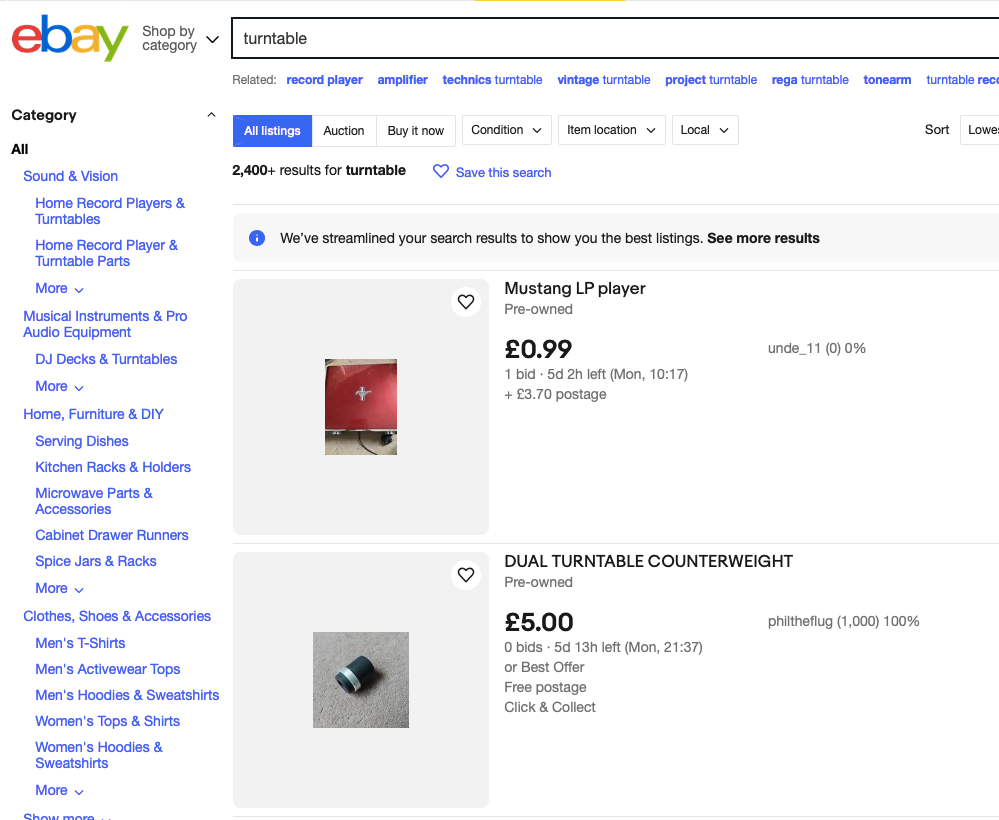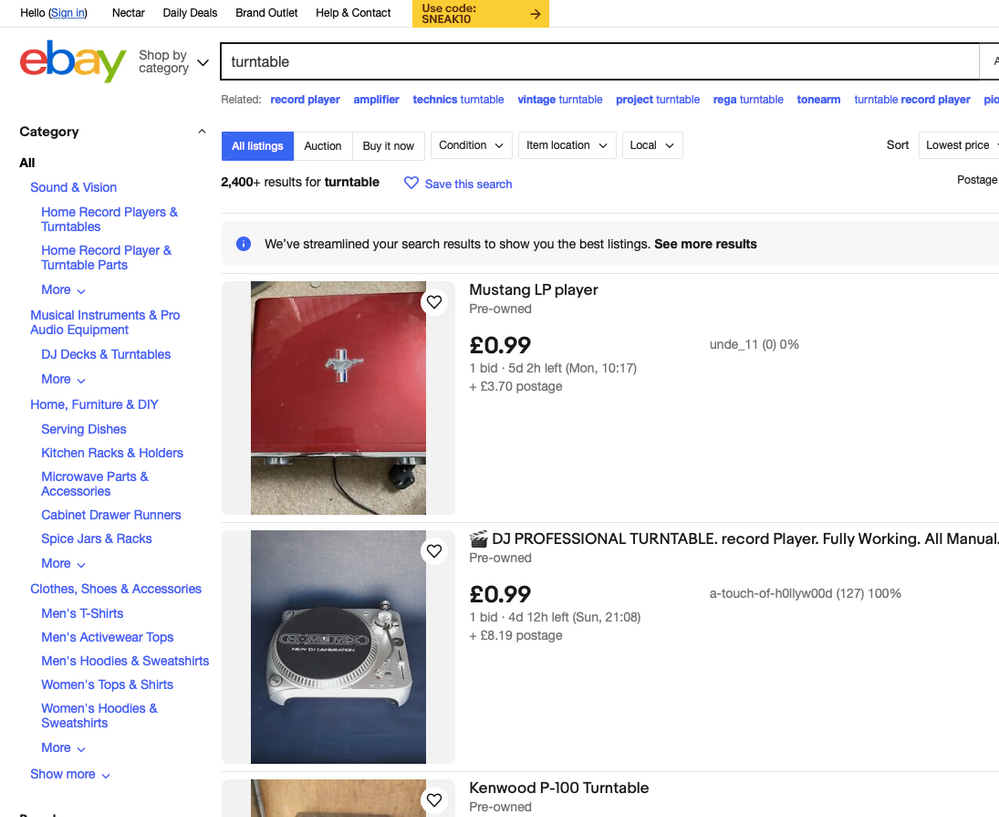- eBay UK Community
- Discussion
- Technical Issues
- Small Listing Images when signed in...
- Subscribe to RSS Feed
- Mark Topic as New
- Mark Topic as Read
- Float this Topic for Current User
- Bookmark
- Subscribe
- Mute
- Printer Friendly Page
- Mark as New
- Bookmark
- Subscribe
- Mute
- Subscribe to RSS Feed
- Highlight
- Report Inappropriate Content
02-08-2023 8:18 AM
When signed in:
When signed out:
Same effect on Safari and Chrome. Is it just me?
Solved! Go to Solution.
Accepted Solutions
Small Listing Images when signed in...
- Mark as New
- Bookmark
- Subscribe
- Mute
- Subscribe to RSS Feed
- Highlight
- Report Inappropriate Content
02-08-2023 11:41 AM
@wiredcharlie when signed in, click on the three lines at the top right, next to where you have the sort order shown as Lowest Price. You'll get two options showing - click on Customise. In the pop-up window, select Large for Thumbnail Size and click on Apply. These settings have a tendency to randomly change from time time without you changing them so you have to reset them.
Small Listing Images when signed in...
- Mark as New
- Bookmark
- Subscribe
- Mute
- Subscribe to RSS Feed
- Highlight
- Report Inappropriate Content
02-08-2023 9:24 AM
Hi wiredcharlie, thanks for your post.
I've just reported this to our IT team, and as soon as I get an update from them on this, I will post back here to update you.
Thank you,
Marco
Small Listing Images when signed in...
- Mark as New
- Bookmark
- Subscribe
- Mute
- Subscribe to RSS Feed
- Highlight
- Report Inappropriate Content
02-08-2023 11:41 AM
@wiredcharlie when signed in, click on the three lines at the top right, next to where you have the sort order shown as Lowest Price. You'll get two options showing - click on Customise. In the pop-up window, select Large for Thumbnail Size and click on Apply. These settings have a tendency to randomly change from time time without you changing them so you have to reset them.
Small Listing Images when signed in...
- Mark as New
- Bookmark
- Subscribe
- Mute
- Subscribe to RSS Feed
- Highlight
- Report Inappropriate Content
02-08-2023 1:57 PM
Thank you!
Small Listing Images when signed in...
- Mark as New
- Bookmark
- Subscribe
- Mute
- Subscribe to RSS Feed
- Highlight
- Report Inappropriate Content
19-09-2023 12:51 AM
I have had similar problems since a couple of weeks ago.
When in a listing the image is very small and even with Zoom, I cannot see much detail.
Not sure if it is ebay or Chrome causing this.
Small Listing Images when signed in...
- Mark as New
- Bookmark
- Subscribe
- Mute
- Subscribe to RSS Feed
- Highlight
- Report Inappropriate Content
20-09-2023 9:14 PM
Thx Marco,
When you get to speak to someone about this behaviour could you ask them to explain the benefit of shrinking the image while keeping the panel in which is placed exactly the same size?
It appears to make no sense - surely both the icon and the holder should change size and then users would be able to control how compact the results would appear. That said the mini icon display reminds me of 1960's 35mm film slides - very retro.
Small Listing Images when signed in...
- Mark as New
- Bookmark
- Subscribe
- Mute
- Subscribe to RSS Feed
- Highlight
- Report Inappropriate Content
28-03-2024 1:58 AM
Thank you for your response. Unfortunately this is still broken, eight months later. Fixing it would be a 5 minute job for the right person on the web team. Were you ever able to speak to anyone?
Having an option for small images (i.e. compact listing) is useless if the surrounding frame doesn't shrink.
Please let us know. Thanks.