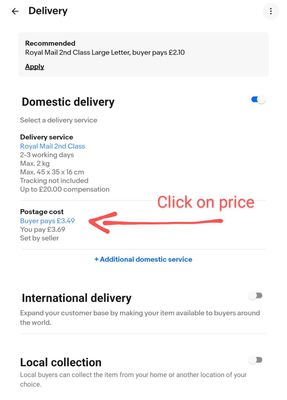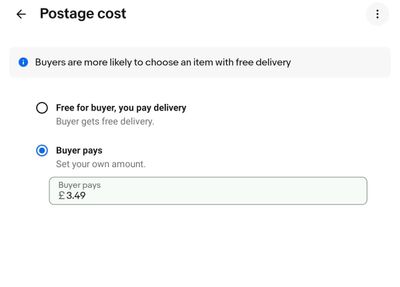- eBay UK Community
- Discussion
- Postage
- FREE P&P
- Subscribe to RSS Feed
- Mark Topic as New
- Mark Topic as Read
- Float this Topic for Current User
- Bookmark
- Subscribe
- Mute
- Printer Friendly Page
FREE P&P
- Mark as New
- Bookmark
- Subscribe
- Mute
- Subscribe to RSS Feed
- Highlight
- Report Inappropriate Content
11-04-2024 2:19 PM
It seems i am not alone on trying to find the free post & postage when selling an item. it has got to the stage where i give up trying to complete any advert on ebay and i sell on Facebook Marketplace as this is far easier to set up a advert and importantly they dont charge a rediculas fee for selling on there it is totaly FREE
Basically Ebay seem to go out of their way to make things difficult and long winded, or are their web designers just incapable of designing a user friendly site.
- Labels:
-
Postage Rates
FREE P&P
- Mark as New
- Bookmark
- Subscribe
- Mute
- Subscribe to RSS Feed
- Highlight
- Report Inappropriate Content
11-04-2024 2:28 PM
Do you have that problem when using a desktop to list?
FREE P&P
- Mark as New
- Bookmark
- Subscribe
- Mute
- Subscribe to RSS Feed
- Highlight
- Report Inappropriate Content
11-04-2024 2:30 PM - edited 11-04-2024 2:31 PM
It can be a little hidden I agree on the new listing tool.
Firstly ensure in the Postage Method box ensure Courrier is not selected but Standard Postage small to mediu items.
Then underneath in Add Domestic Postage + you must select and add a postal service click on Save.
Ensure Buyer pays is left blank and beneath this is where to tick a box for Free Postage.
The above is when you work on a laptop / PC, I do not use the app. Chrome and Firefox work best with eBay.
FREE P&P
- Mark as New
- Bookmark
- Subscribe
- Mute
- Subscribe to RSS Feed
- Highlight
- Report Inappropriate Content
11-04-2024 3:20 PM - edited 11-04-2024 3:26 PM
If you are using the ebay app the free postage option is found by clicking or pressing the blue postage cost.
If you haven't entered a postage amount click or press the blue "enter how much you will charge the buyer"
FREE P&P
- Mark as New
- Bookmark
- Subscribe
- Mute
- Subscribe to RSS Feed
- Highlight
- Report Inappropriate Content
14-04-2024 9:01 PM
When you set up your listings do you set up each listing right from scratch every single time, or do you use a pre-saved template and then adjust the listing so as to specifically match the item being listed for sale? If it's the former then you would save yourself a lot of time by switching to the latter means of setting up listings.
Although I gave up selling on eBay when they got rid of PayPal as the default means of sellers receiving payment for sold items, whenever I used to sell on the site I would always have pre-saved templates set up for the type of items that I used to list on a regular basis. That way whenever I wanted to list another one of those items I would use the pre-saved template, replace the old shots with photos of the new item and adjust the item description to suit (unless I was selling an identical item to one sold previously). My postage options were already pre-saved onto the template, so I didn't have to change them again, although the option was there to do so if I wanted to.
What I would suggest you do would be to set up a template with free postage for any particular items that you tend to sell regularly, making sure that you select the Free Postage option. (Douglaspuglas has already helpfully provided a screenshot of this to show you how to set your listings up with free postage.) This will then appear as your default means of postage on that pre-saved template, which you could then use to list any similar or identical items you sell in the future, although you would still have the option to manually override the free postage option (as well as other aspects of the form) and make changes to it in future if required.