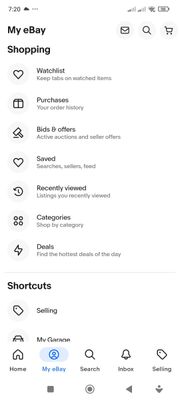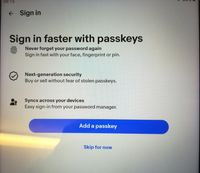- eBay UK Community
- Discussion
- Selling
- Business Seller Board
- New App layout, where has the message section gone...
- Subscribe to RSS Feed
- Mark Topic as New
- Mark Topic as Read
- Float this Topic for Current User
- Bookmark
- Subscribe
- Mute
- Printer Friendly Page
New App layout, where has the message section gone?
- Mark as New
- Bookmark
- Subscribe
- Mute
- Subscribe to RSS Feed
- Highlight
- Report Inappropriate Content
10-04-2024 7:57 AM
New App layout, where has the message section gone?
- Mark as New
- Bookmark
- Subscribe
- Mute
- Subscribe to RSS Feed
- Highlight
- Report Inappropriate Content
10-04-2024 8:02 AM
Hi.
In the My eBay section it's along the top edge of the screen.
New App layout, where has the message section gone?
- Mark as New
- Bookmark
- Subscribe
- Mute
- Subscribe to RSS Feed
- Highlight
- Report Inappropriate Content
10-04-2024 8:12 AM
Doesn't matter, just been pointed out there's a envelope tab at the top!
Still, I think it's overly complicated for what it used to be.
New App layout, where has the message section gone?
- Mark as New
- Bookmark
- Subscribe
- Mute
- Subscribe to RSS Feed
- Highlight
- Report Inappropriate Content
10-04-2024 8:24 AM
Every day something changes on the app. It's annoying because you get used to it then have to find your way around again. I've never known anything like it. It's nuts.
New App layout, where has the message section gone?
- Mark as New
- Bookmark
- Subscribe
- Mute
- Subscribe to RSS Feed
- Highlight
- Report Inappropriate Content
10-04-2024 9:40 AM
The eBay app on my tablet updated.
When I log in now it puts up a "sign in faster with passkeys" page.
I'm not doing that so I press skip and it takes me straight into my ebay account without needing any text code verification.
Surely it's a security risk though less of a faff logging in.
New App layout, where has the message section gone?
- Mark as New
- Bookmark
- Subscribe
- Mute
- Subscribe to RSS Feed
- Highlight
- Report Inappropriate Content
10-04-2024 2:20 PM
@douglaspuglas wrote:
I'm not doing that so I press skip and it takes me straight into my ebay account without needing any text code verification.
Surely it's a security risk though less of a faff logging in.
I'm pretty sure the app employs device-based security; it's your device so no need for a text code. The desktop version has a similar feature where if you "trust" a browser when prompted the browser on that particular device does not require a text code PIN verification.
New App layout, where has the message section gone?
- Mark as New
- Bookmark
- Subscribe
- Mute
- Subscribe to RSS Feed
- Highlight
- Report Inappropriate Content
10-04-2024 3:17 PM
Came here for the same reason, didn't spot the small messages tab. Awful new layout by eBay with that huge selection for buying.
New App layout, where has the message section gone?
- Mark as New
- Bookmark
- Subscribe
- Mute
- Subscribe to RSS Feed
- Highlight
- Report Inappropriate Content
10-04-2024 3:46 PM
@4_bathrooms wrote:I'm pretty sure the app employs device-based security; it's your device so no need for a text code. The desktop version has a similar feature where if you "trust" a browser when prompted the browser on that particular device does not require a text code PIN verification.
I asked Anita on the community chat and she said "You should be able to skip that as per design. Your login details were probably saved by cache & cookies if you logged in before, therefore it didn't ask for any other code and allowed to skip the Passkeys."
But I had cleared all the apps storage in the tablet settings so it should have been like starting from scratch.
Anyway it's less of a faff logging in, more like it used to be.
Then all I did was enter user name, password and pressed skip on the passkey page and I was straight into my eBay account.
New App layout, where has the message section gone?
- Mark as New
- Bookmark
- Subscribe
- Mute
- Subscribe to RSS Feed
- Highlight
- Report Inappropriate Content
10-04-2024 5:25 PM - edited 10-04-2024 5:25 PM
@douglaspuglas wrote:I asked Anita on the community chat and she said "You should be able to skip that as per design. Your login details were probably saved by cache & cookies if you logged in before, therefore it didn't ask for any other code and allowed to skip the Passkeys."
But I had cleared all the apps storage in the tablet settings so it should have been like starting from scratch.
With device-based security (i.e. a trusted device) you would typically only need to enter 2-factor authentication once when accessing a service from the same device. The service then remembers your device without relying on cached information or cookies. If you cleared the cache and cookies (or the app's cache) you would need to enter your login details again as these were stored locally on the device but 2FA wouldn't be required as the service provider can determine it is a trusted device that is logging in.
The browser version (the "Trust this browser?" link) is slightly different. A fingerprint is taken from the browser when you first log in and when you attempt to log in again the current browser fingerprint is checked against the original. If the fingerprints match no 2FA is required; if the fingerprints don't match 2FA is required to complete authentication. You can see how unique your browser's fingerprint is here.
Passkeys is something different; that means using biometrics like facial recognition, a fingerprint or the device's unlock PIN if the device has no biometric support. Passkey's usually bypass 2FA as only the person who created or originally logged into the account could provide the necessary "Passkey".