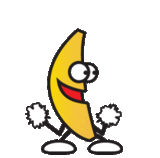- eBay UK Community
- eBay Café
- The Round Table
- Gifs, pics and graphics
- Subscribe to RSS Feed
- Mark Topic as New
- Mark Topic as Read
- Float this Topic for Current User
- Bookmark
- Subscribe
- Mute
- Printer Friendly Page
Gifs, pics and graphics
- Mark as New
- Bookmark
- Subscribe
- Mute
- Subscribe to RSS Feed
- Highlight
- Report Inappropriate Content
06-01-2008 8:25 AM
There’s only one rule. . .
 . . . don’t break any of the rules. Happy posting!
. . . don’t break any of the rules. Happy posting!Gifs, pics and graphics
- Mark as New
- Bookmark
- Subscribe
- Mute
- Subscribe to RSS Feed
- Highlight
- Report Inappropriate Content
28-09-2010 2:15 AM
hello Dixie did you have a good night,s work
Gifs, pics and graphics
- Mark as New
- Bookmark
- Subscribe
- Mute
- Subscribe to RSS Feed
- Highlight
- Report Inappropriate Content
28-09-2010 2:16 AM
Gifs, pics and graphics
- Mark as New
- Bookmark
- Subscribe
- Mute
- Subscribe to RSS Feed
- Highlight
- Report Inappropriate Content
28-09-2010 2:19 AM
evening Jake seems there are a few ways of doing things depending what programs you use:-D
Gifs, pics and graphics
- Mark as New
- Bookmark
- Subscribe
- Mute
- Subscribe to RSS Feed
- Highlight
- Report Inappropriate Content
28-09-2010 2:22 AM
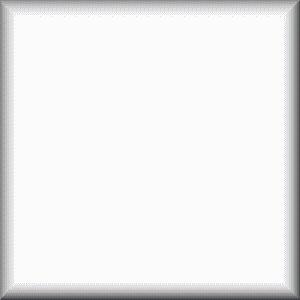
Gifs, pics and graphics
- Mark as New
- Bookmark
- Subscribe
- Mute
- Subscribe to RSS Feed
- Highlight
- Report Inappropriate Content
28-09-2010 2:23 AM
Gifs, pics and graphics
- Mark as New
- Bookmark
- Subscribe
- Mute
- Subscribe to RSS Feed
- Highlight
- Report Inappropriate Content
28-09-2010 2:29 AM
glad your home safe and warm now,i,m just off to bed thanks for your help today i feel more happy now,see you again tomorrow goodnight xx:-D
Gifs, pics and graphics
- Mark as New
- Bookmark
- Subscribe
- Mute
- Subscribe to RSS Feed
- Highlight
- Report Inappropriate Content
28-09-2010 2:33 AM
Gifs, pics and graphics
- Mark as New
- Bookmark
- Subscribe
- Mute
- Subscribe to RSS Feed
- Highlight
- Report Inappropriate Content
28-09-2010 2:36 AM
Gifs, pics and graphics
- Mark as New
- Bookmark
- Subscribe
- Mute
- Subscribe to RSS Feed
- Highlight
- Report Inappropriate Content
28-09-2010 6:11 AM

Gifs, pics and graphics
- Mark as New
- Bookmark
- Subscribe
- Mute
- Subscribe to RSS Feed
- Highlight
- Report Inappropriate Content
28-09-2010 7:02 AM
Power to the People
Gifs, pics and graphics
- Mark as New
- Bookmark
- Subscribe
- Mute
- Subscribe to RSS Feed
- Highlight
- Report Inappropriate Content
28-09-2010 9:11 AM
Gifs, pics and graphics
- Mark as New
- Bookmark
- Subscribe
- Mute
- Subscribe to RSS Feed
- Highlight
- Report Inappropriate Content
28-09-2010 9:59 AM
Hi Petal
I still can't post pictures 😞
Gifs, pics and graphics
- Mark as New
- Bookmark
- Subscribe
- Mute
- Subscribe to RSS Feed
- Highlight
- Report Inappropriate Content
28-09-2010 10:04 AM
🙂 do you have IE Al or something esle
i can run through it with you if you got IE
and maybe firefox a bit
Gifs, pics and graphics
- Mark as New
- Bookmark
- Subscribe
- Mute
- Subscribe to RSS Feed
- Highlight
- Report Inappropriate Content
28-09-2010 10:19 AM
I use FF
Gifs, pics and graphics
- Mark as New
- Bookmark
- Subscribe
- Mute
- Subscribe to RSS Feed
- Highlight
- Report Inappropriate Content
28-09-2010 11:22 AM
so do I Al and Petal said to do this....and it worked!
go onto photiebucket. Choose the piccie you want to use and click on it. It then goes onto a page on it's own and the size it should be.
Next, hover over the piccie until it goes blue, you know highlight it.
Next press Ctrl and C this will copy it for you.
Then come onto the reply box and left click in the space.
Next, press Ctrl and V and this should put the picture in this box.
I use Firefox and it worked for me.
Petal rules:^O
Gifs, pics and graphics
- Mark as New
- Bookmark
- Subscribe
- Mute
- Subscribe to RSS Feed
- Highlight
- Report Inappropriate Content
28-09-2010 11:32 AM
Gifs, pics and graphics
- Mark as New
- Bookmark
- Subscribe
- Mute
- Subscribe to RSS Feed
- Highlight
- Report Inappropriate Content
28-09-2010 11:35 AM
😐
hold down crtl key and press + sign then c
come here
hold down crtl key press + sign then press v
post pic
Gifs, pics and graphics
- Mark as New
- Bookmark
- Subscribe
- Mute
- Subscribe to RSS Feed
- Highlight
- Report Inappropriate Content
28-09-2010 11:36 AM
Gifs, pics and graphics
- Mark as New
- Bookmark
- Subscribe
- Mute
- Subscribe to RSS Feed
- Highlight
- Report Inappropriate Content
28-09-2010 11:37 AM
😄 you just cracked it Al well done
Gifs, pics and graphics
- Mark as New
- Bookmark
- Subscribe
- Mute
- Subscribe to RSS Feed
- Highlight
- Report Inappropriate Content
28-09-2010 11:39 AM
but I didn't press + sign though
Petal
 still doesn't work, but hey - at least the Gifs move...
still doesn't work, but hey - at least the Gifs move... 
 Ta, *Petal, wasn't too bad.
Ta, *Petal, wasn't too bad.