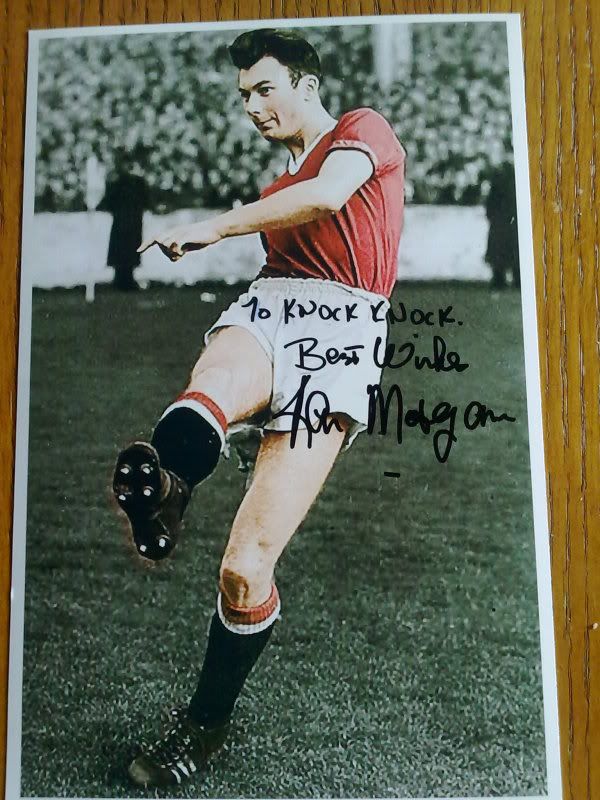- eBay UK Community
- Groups
- Interests and Hobbies
- Autograph Collectors - TTM Group Forum
- Forum
- THINK I HAVE SUSSED HOW TO GET A DIRECT
- Subscribe to RSS Feed
- Mark Topic as New
- Mark Topic as Read
- Float this Topic for Current User
- Bookmark
- Subscribe
- Mute
- Printer Friendly Page
THINK I HAVE SUSSED HOW TO GET A DIRECT
- Mark as New
- Bookmark
- Subscribe
- Mute
- Subscribe to RSS Feed
- Highlight
- Report Inappropriate Content
23-09-2010 9:19 PM
- « Previous
-
- 1
- 2
- Next »
THINK I HAVE SUSSED HOW TO GET A DIRECT
- Mark as New
- Bookmark
- Subscribe
- Mute
- Subscribe to RSS Feed
- Highlight
- Report Inappropriate Content
24-09-2010 10:41 AM
Do you know how to turn the copy & paste function on in Firefox? had this problem for ages and can't figure out how to copy and paste in it. Something to do with the clipboard. I can do it in IE8 okay, but I don't use IExplorer, due to too many viruses written for it.
Cheers for any help
Rob
THINK I HAVE SUSSED HOW TO GET A DIRECT
- Mark as New
- Bookmark
- Subscribe
- Mute
- Subscribe to RSS Feed
- Highlight
- Report Inappropriate Content
24-09-2010 10:57 AM
Interesting. I regularly test in IE8, Firefox, Chrome, Opera and Safari. I have no problem right clicking text or images in Firefox, Chrome, etc and getting the copy option. Have never had to configure this. It may be quicker to uninstall Firefox, and install the latest version from fresh. I find Chrome to be a tad faster, and renders the screen a little sharper than Firefox. Give it a try. Quick to download and you do not have to set it as your default.
THINK I HAVE SUSSED HOW TO GET A DIRECT
- Mark as New
- Bookmark
- Subscribe
- Mute
- Subscribe to RSS Feed
- Highlight
- Report Inappropriate Content
24-09-2010 12:03 PM
Thanks Nigel, I will give Chrome a try as soon as poss 🙂
THINK I HAVE SUSSED HOW TO GET A DIRECT
- Mark as New
- Bookmark
- Subscribe
- Mute
- Subscribe to RSS Feed
- Highlight
- Report Inappropriate Content
24-09-2010 12:28 PM
THINK I HAVE SUSSED HOW TO GET A DIRECT
- Mark as New
- Bookmark
- Subscribe
- Mute
- Subscribe to RSS Feed
- Highlight
- Report Inappropriate Content
24-09-2010 2:11 PM
Ah got it !:-)

THINK I HAVE SUSSED HOW TO GET A DIRECT
- Mark as New
- Bookmark
- Subscribe
- Mute
- Subscribe to RSS Feed
- Highlight
- Report Inappropriate Content
24-09-2010 4:30 PM
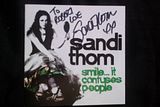
Yeah, works fine when using google chrome 🙂
Will just use google chrome when creating a new thread with results, though as McAfee site advisor only works with IE and Firefox.
Cheers for help Nigel 🙂
THINK I HAVE SUSSED HOW TO GET A DIRECT
- Mark as New
- Bookmark
- Subscribe
- Mute
- Subscribe to RSS Feed
- Highlight
- Report Inappropriate Content
24-09-2010 6:53 PM
I'm dreading trying to post a picture will have a go when I get 5 mins....we've not had a lot going on but we do have a few bits...
- « Previous
-
- 1
- 2
- Next »
- « Previous
-
- 1
- 2
- Next »